ERROR CORRECTION
ERROR CORRECTION
FarPlay is ideal for professional remote audio production. For virtually all network conditions in which FarPlay provides usable real-time interaction, FarPlay lets you make perfect recordings and send perfect broadcast output to another app (like a livestreaming app or a DAW). This is thanks to state-of-the-art error correction.
Why do we need error correction?

Since version 0.3.5, FarPlay has used large buffer delays for recordings and broadcast output. This means that audio that arrives too late to be played back live in headphones is still saved to recordings and sent to broadcast output. Starting with version 1.3.0, FarPlay also re-requests lost packets. Re-sent copies of packets are included in recordings, further preventing crackling in saved files.
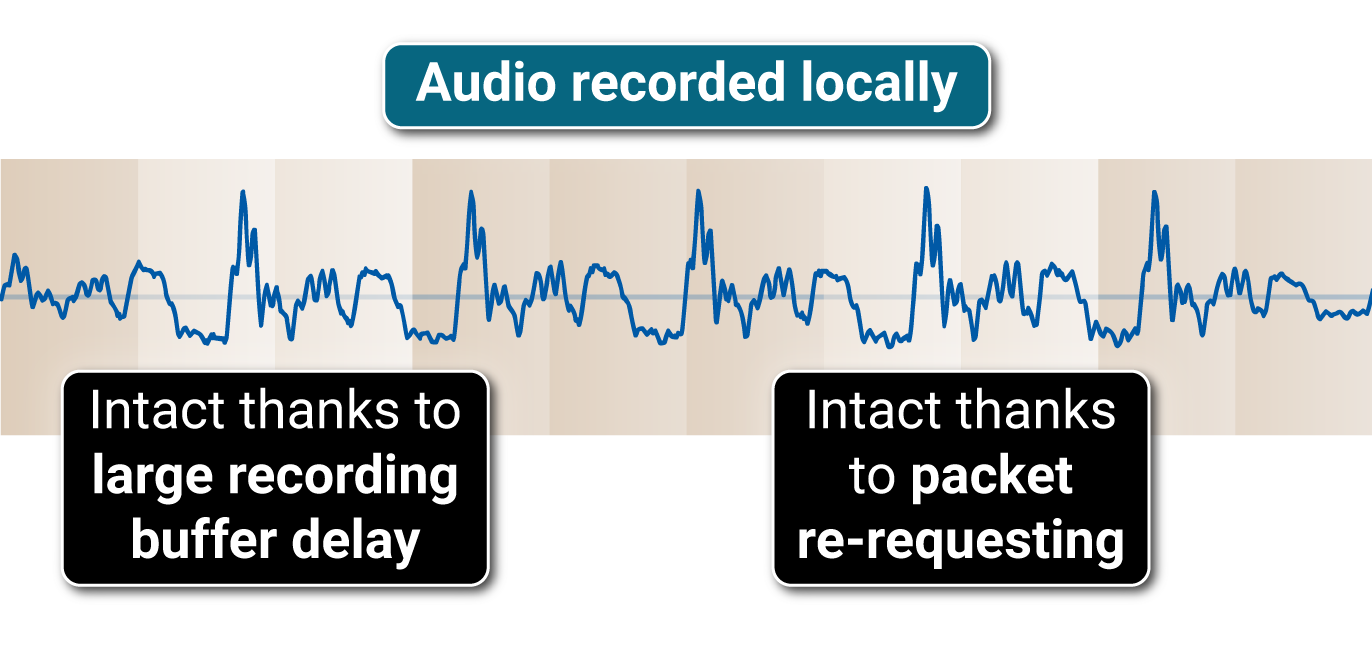
How do I use error correction?
Just make sure everyone in your sessions uses the latest version of FarPlay. FarPlay’s recording feature takes care of late audio and lost audio automatically. When using broadcast output, use an output delay of at least 100 ms to include late audio in broadcast output. Use an output delay of at least 500 ms to get the most of out packet re-requesting as well.