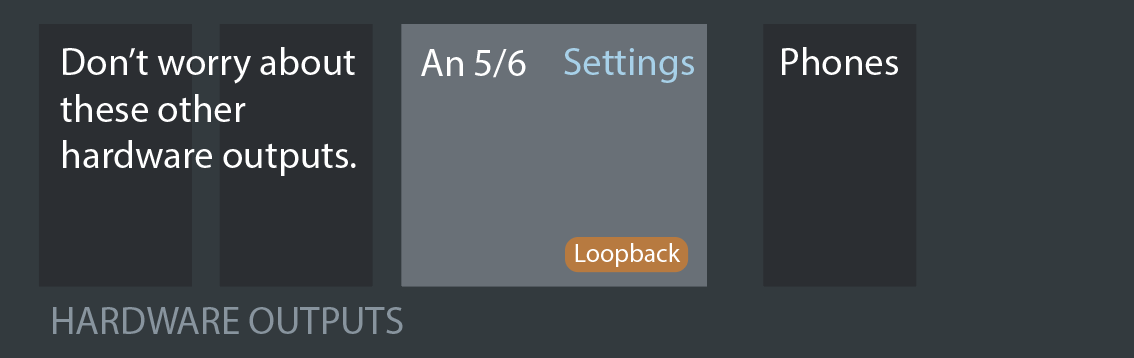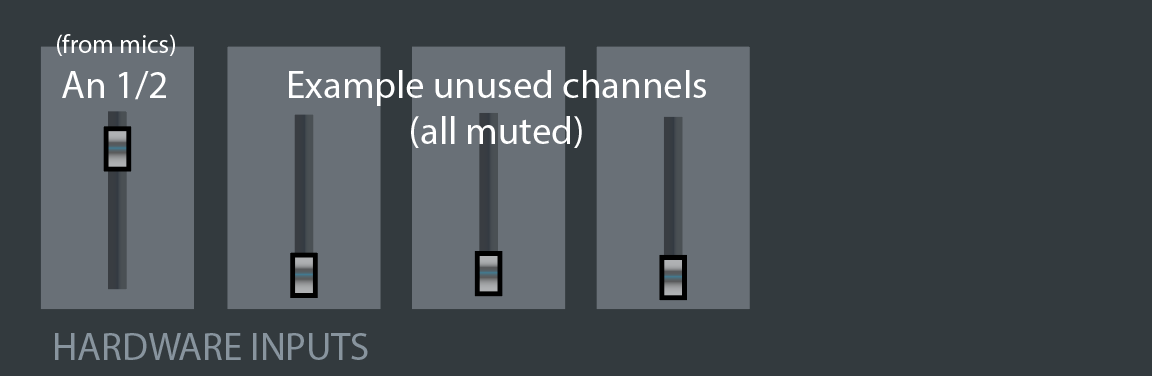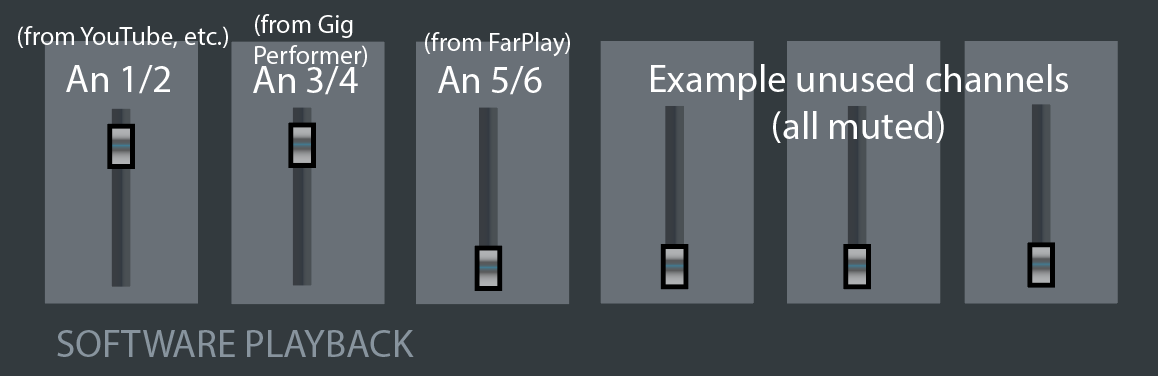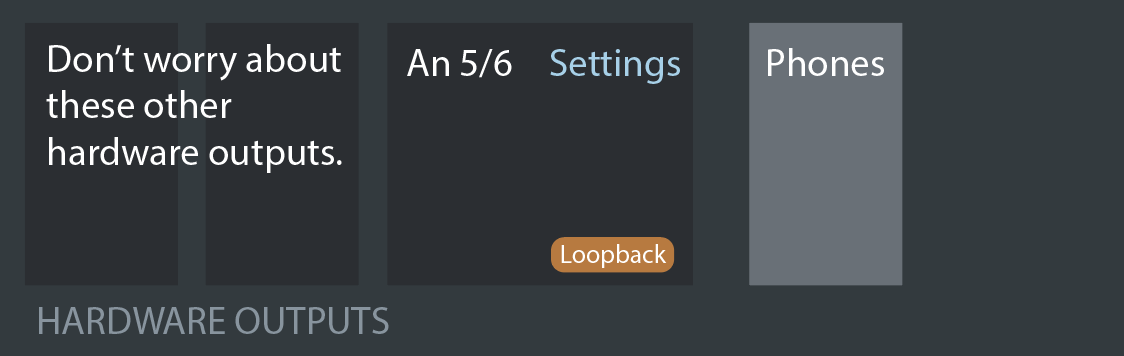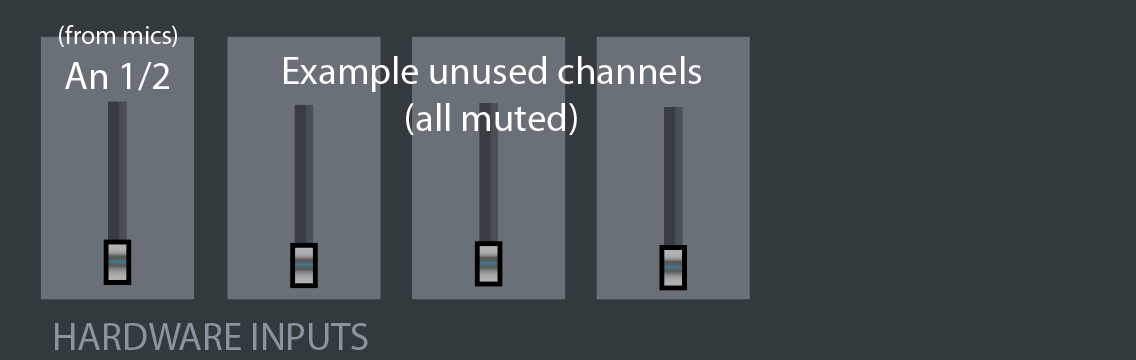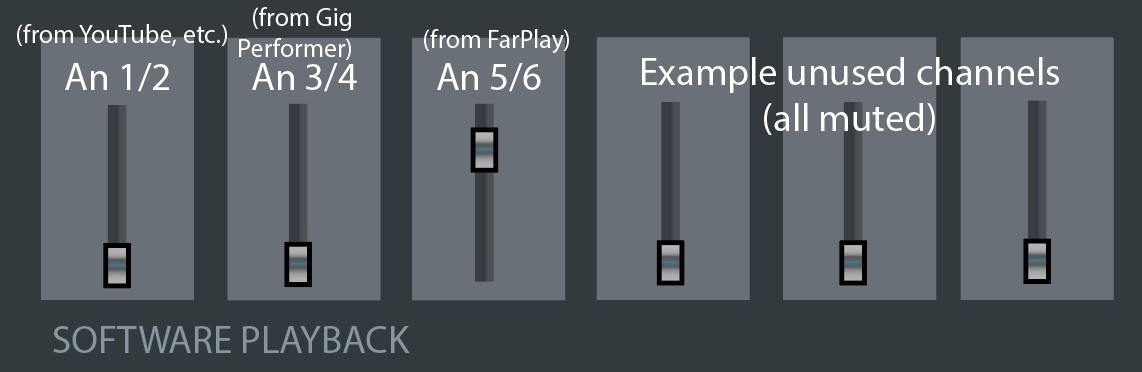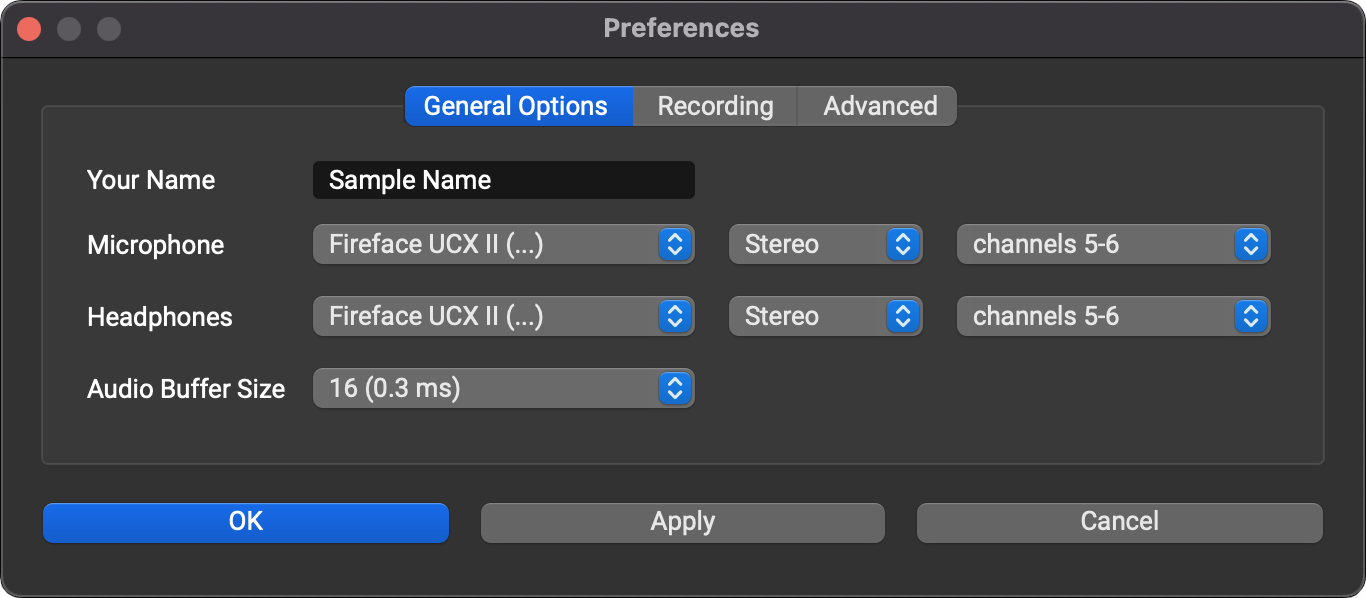New RME Interface echo woes
-
Hello FarPlay support.
Good Afternoon
My old AntelopeAudio ZenTour fried recently and I was forced to purchase a new audio interface.
I had researched new ones before it went and decided to purchase a RME UCX II.The good news is with the kernel driver installation on my Intel Mac I can now run at 48 hz and 32 buffers and 24 bit and very little to no noise.
The bad news is despite recreating my Total Mix config 3 times now from scratch I have not been able to solve the issue of other players getting a bounce back each when I am connected to a session.
I have reached out to the RME forum when I explain my use case listed below.
Other than saying I would to use the Total Mix Loopback function on outputs 1 and 2 all my attempts have not been successful.
Also sound comes thru my headphones despite having FarPlay monitor set to 0dbMy previous setup consisted of connecting a Korg Kronos and Roland RD-88 to my Zentour audio interface and I would run Gig Performer 5 for Pianoteq and Swam instruments using the audio interface that is built into the RD-88. I also used Rogue Amoeba’s Loopback to bring Mac apps into mystery session like Moise and Youtube.
This setup worked great in FarPlay, Sonobus, and Jamulus until the audio interface fried.The old interface did not have a remote / Direct knob like the new interfaces today’s but with the config mentioned it worked perfectly in FarPlay and my input was controlled by the Monitor slider which I tried seeing at 0dB.
The RME UCX II doesn’t have Direct / Monitoring wheel either either and I have yet to discover a config that will doesn’t someone else’s signal to echo back to them.
I’m also try’s ing to run Gig Performer 5 or the RME UCX II because of the better sound nd performance.
Are there any RME experts they yo know of that could help me come of with a config that at least least allows me to start using my Monitor slide to control my own session volume?
If I have to go back to running Gig Performer 5 off my RD-88 audio interface to emanate this echo issue than I will.
I am hoping there is a solution that doesn’t require me to return this new RME audio interface and buying a new AntelopeAudio one since I know I can replicate what I had with their mixer.Thank You
Curt
- You must be logged in to reply to this topic.