Reply To: Distorted raspy sound
Thanks for your message, Lou.
Check that FarPlay is using the ASIO drivers for your Clarett+
Go to Preferences > General Options and make sure the Microphone is set to Focusrite USB ASIO in the ASIO devices category (don’t use the listing for Focusrite USB Audio in the Windows audio devices category).
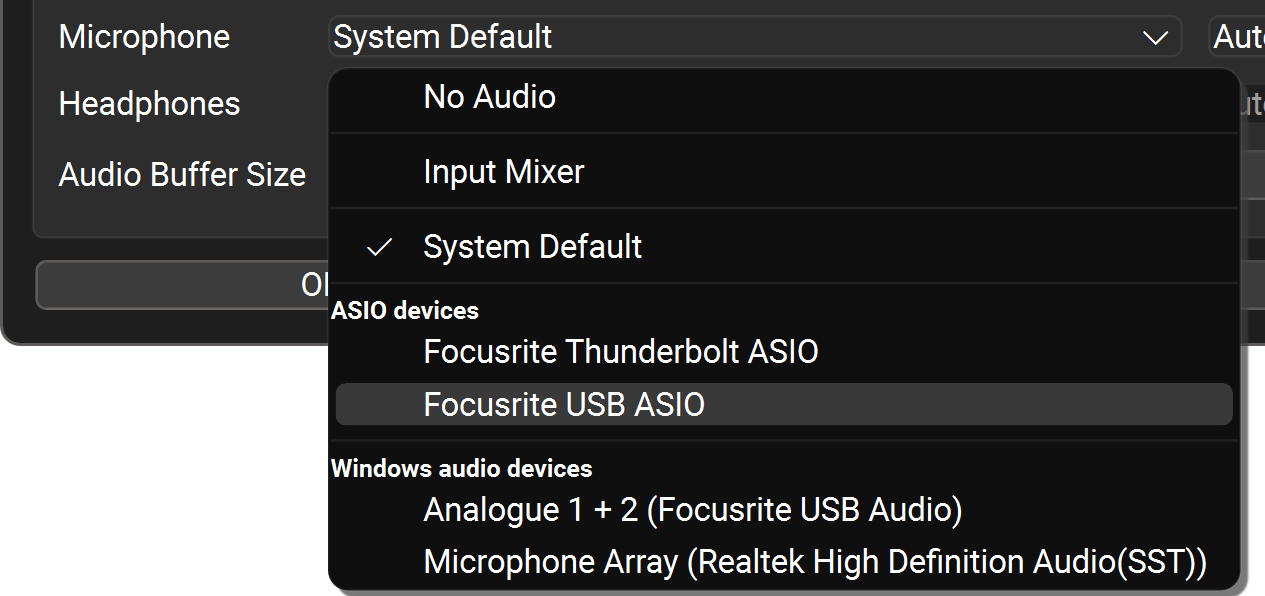
Make sure that the Headphones are set to Focusrite USB ASIO too.
While we’re in General Options, click the ASIO Buffer Settings button and choose a buffer size that gives you the lowest local latency without crackling (32 samples was best for latency on my Microsoft Surface; 16 might be better on other PCs).
Easily reset audio
When the Focusrite’s ASIO drivers are selected, you shouldn’t usually need to reset audio. (I don’t remember needing to reset audio with my Scarlett on my Surface). But if you need to, first try clicking the Headphones pull-down menu in the Devices subpanel. Choose No Audio. Then switch back to your Focusrite USB ASIO. This method doesn’t require re-entering the session :).
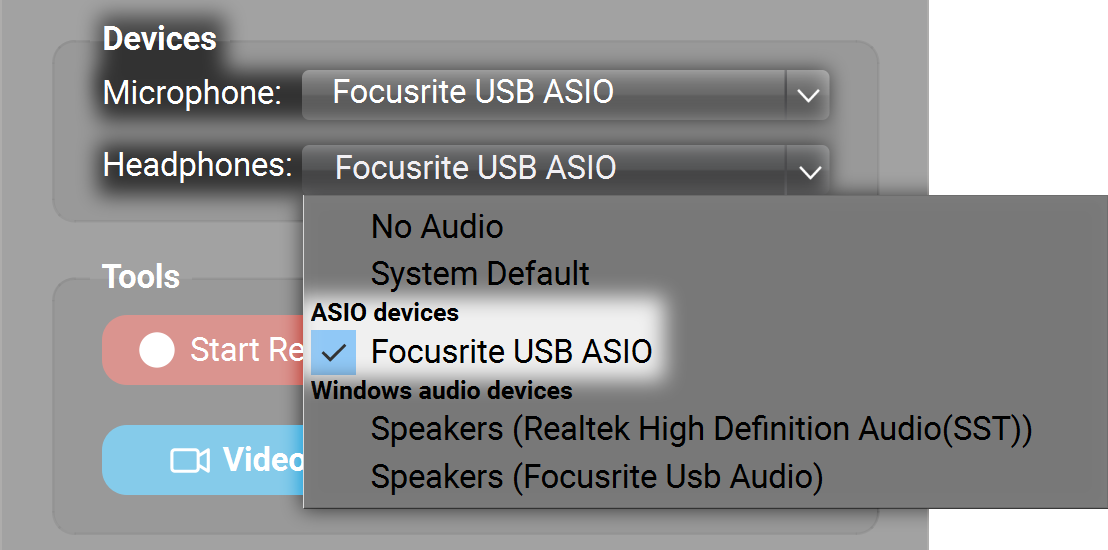
Thank you,
David Liao
-
This reply was modified 1 year, 1 month ago by
 David Liao.
David Liao.
-
This reply was modified 1 year, 1 month ago by
 David Liao.
David Liao.
-
This reply was modified 1 year, 1 month ago by
 David Liao.
David Liao.