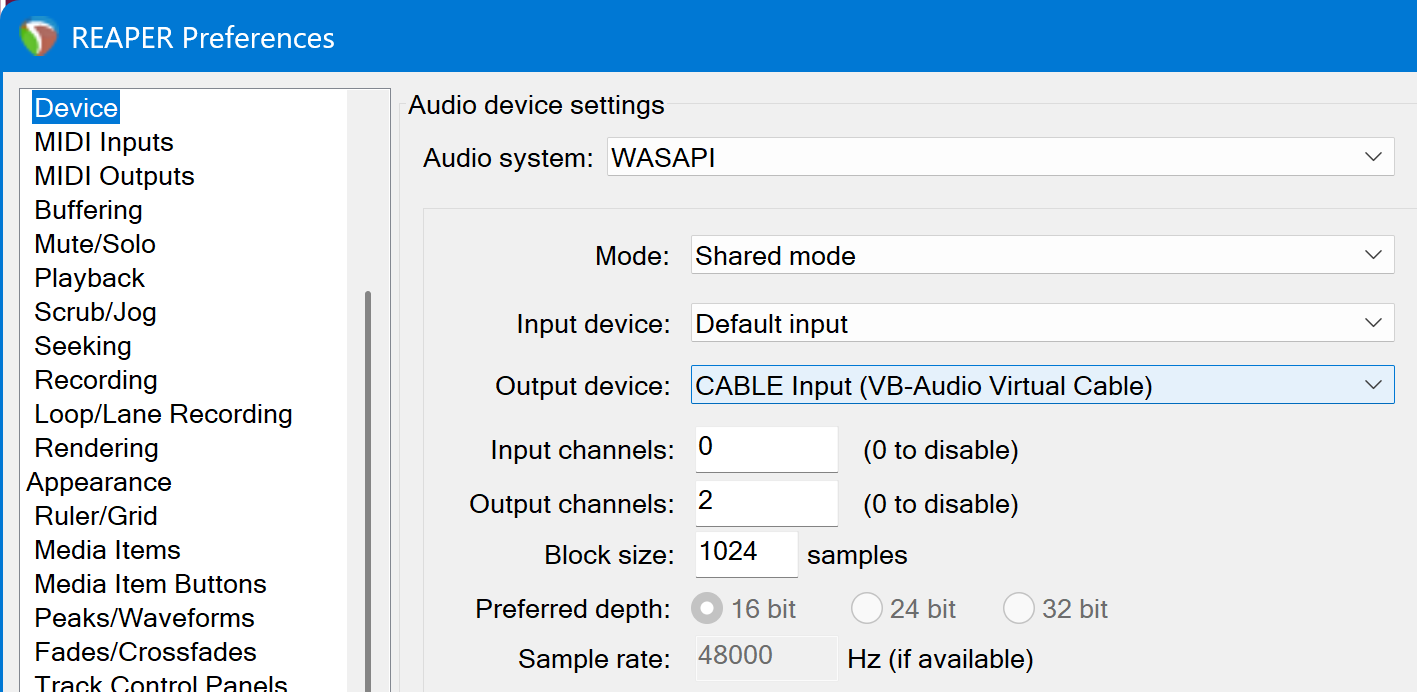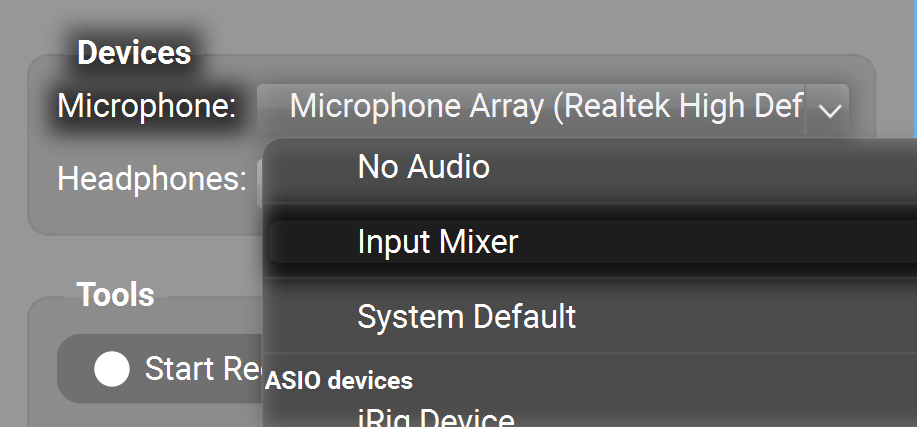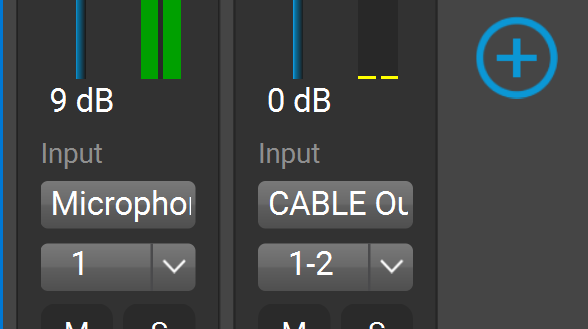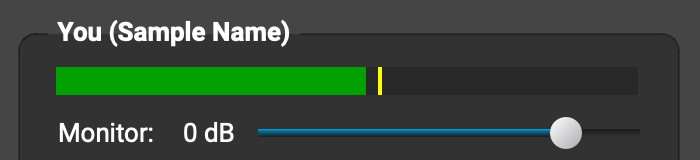Need my partner to hear Reaper file for mixing purposes
-
Hi,
I want my writing partner to be able to hear the music to a song we wrote and recorded in Reaper for the purpose of getting the reverb levels on the vocals right.
I am using a Behringer UMC22 Audio interface along with a BEHRINGER USB AUDIO 2.8.40 driver, which I use as it produced the best latency than ASIO4ALL . I also have ReaRoute installed.
In Reaper under Audio Drivers it only shows BEHRINGER USB AUDIO, ReaRoute does not show in the drop down menu.
I have seen the instructions for playing a backing track, but this is no good for us as we wont to be able to adjust the reverb on the individual vocal tracks as they are being played along with the other tracks.
I also have a VB-Virtual Cable installed but I don¨t seem to get any sound to come out of that to go into FarPlay.
Can you give me any help please?
- You must be logged in to reply to this topic.