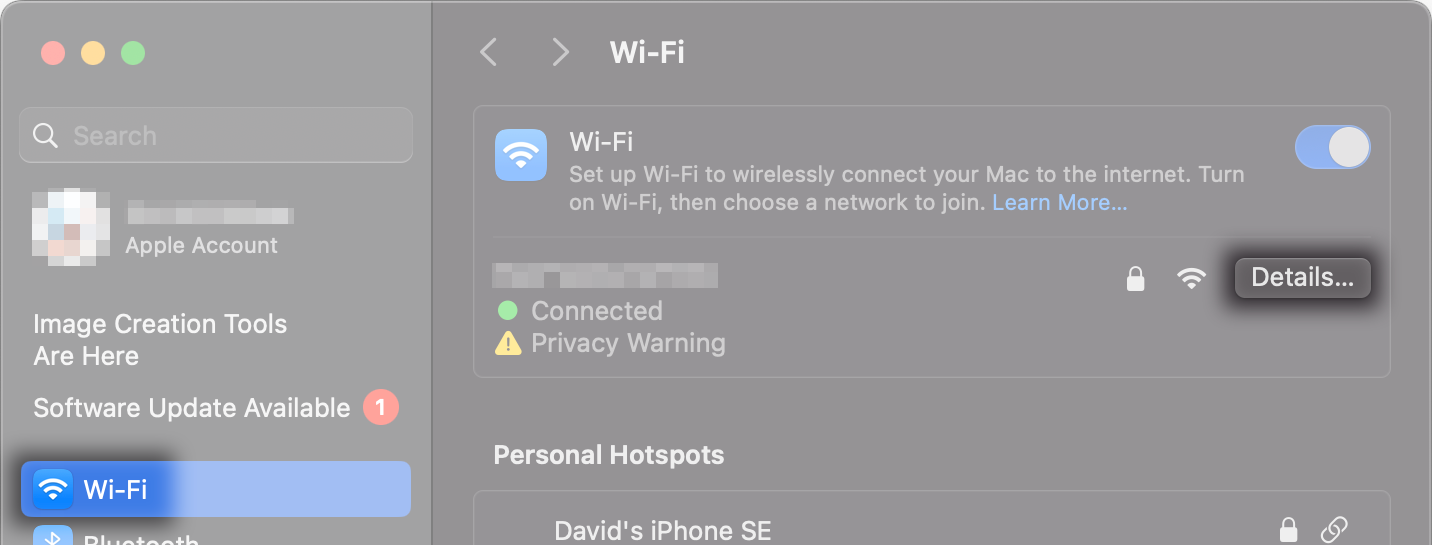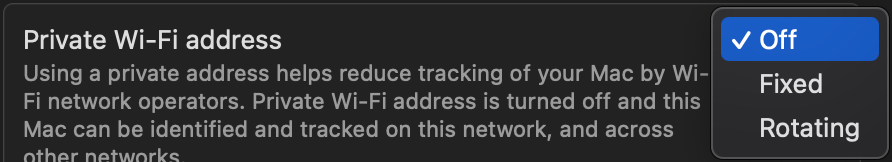Fix connection interruptions by turning off Private Wi-Fi address on a Mac
-
Hi everyone,
If you’re using FarPlay through Wi-Fi on a Mac running macOS Sequoia and you keep getting disconnected (soon after your reconnect, the other side can’t hear you) even though the connection quality is otherwise great, go into your Mac’s System Settings > Wi-Fi > Details….

Turn Private Wi-Fi address off.

If your Mac doesn’t regain its internet connection after more than a couple minutes, reboot your Mac.This Private Wi-Fi address setting doesn’t matter when you connect your Mac with Ethernet and have your Mac’s Wi-Fi turned off.
I had to repeatedly reconnect to another FarPlay user today because I kept getting disconnected. I kept losing their audio and video after no more than about a couple minutes each time I reconnected (but they didn’t seem to lose my audio and video). After they turned Private Wi-Fi address off on their Mac, I reconnected on FarPlay with them and stayed connected.
Hope this helps,
David Liao
- You must be logged in to reply to this topic.