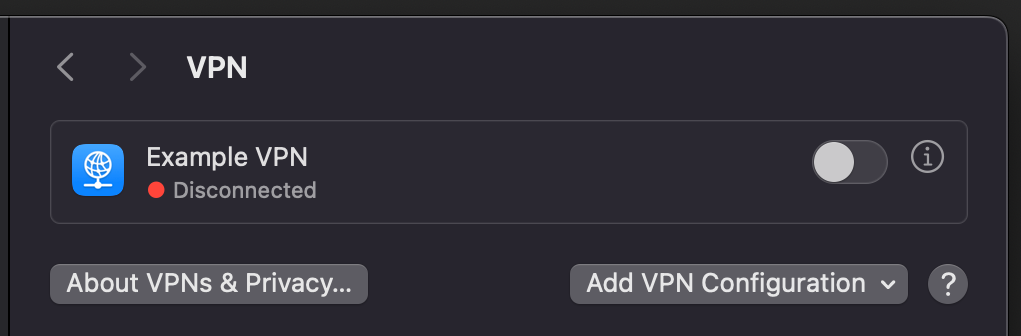Pixelated Video
-
The past two weeks the FarPlay sessions with my teacher have resulted in partially pixelated video. Audio is fine but the lower half of the screen is pixelated. Teacher uses a Windows 11 PC, with a paid FarPlay subscription and I use a M3 MacBook Pro with the free version of FarPlay. We have been using this combination for months with excellent results and only recently have we experienced this problem. On her end everything looks/sounds fine, however on my end audio is fine, but video is pixelated.
1. We both are using high speed ethernet connection
2. Normal latency is between 20-30 Mbps, but while encountering this problem the latency is about 70 mbps.
3. My teacher has 7 students using FarPlay. 5 are OS systems and 2 are PC’s. None of her other students have this problem with pixelation.Help please!
-
Hi Doug,
Please turn VPN off, if used.
- Click the Apple menu, then System Settings. In the sidebar at the left, click VPN
 (if present) and then make sure each VPN listed in the main panel (to the right of the sidebar) is switched off (“Disconnected“).
(if present) and then make sure each VPN listed in the main panel (to the right of the sidebar) is switched off (“Disconnected“).

- If you use Malwarebytes, open the Dashboard. Look under Online Privacy for the VPN section. Make sure the switch says “OFF”. If you use other 3rd-party security software, look for a VPN switch there.
VPNs cause murky/blocky video, possibly accompanied by unusually high latency (for example, 70 ms for a connection where 20-30 ms is expected, like you described).
Could you let us know whether this helps? We can provide more suggestions.
Thank you,
David Liao-
This reply was modified 8 months ago by
 David Liao.
David Liao.
-
This reply was modified 8 months ago by
 David Liao.
David Liao.
-
This reply was modified 8 months ago by
 David Liao.
David Liao.
-
This reply was modified 8 months ago by
 David Liao.
David Liao.
-
This reply was modified 8 months ago by
 David Liao.
David Liao.
Thank you David for your prompt response. I am not using a VPN and my ethernet cable is connected directly to my router. I believe that my instructor uses a VPN. Do you think that this matters? Strangely, this occurrence (pixelation) has not occurred in the months of us using FarPlay, but only in the past two weeks.
Dear Doug,
Thank you for your reply. Yes, it’s important for each session participant to turn VPN off. The VPN doesn’t need to be uninstalled, simply turned off/disconnected before starting a FarPlay session. It’s possible to have pixelation only in recent weeks even if your instructor has had a VPN set up for months if the VPN was set up, but disconnected, during lessons until recent weeks.
To turn a VPN off on a Windows PC like your instructor’s, click Start > Settings > Network & Internet. In the list at the left, click the VPN category. Look through the list of VPNs on the right. If there’s a VPN that’s connected, click it and then click its Disconnect button to disconnect it. If VPN software is installed, the software might provide a VPN-on/off switch that can be accessed by clicking on an icon in the Windows system tray at the bottom of the screen.
Thank you,
David Liao-
This reply was modified 8 months ago by
 David Liao.
David Liao.
-
This reply was modified 8 months ago by
 David Liao.
David Liao.
-
This reply was modified 8 months ago by
 David Liao.
David Liao.
-
This reply was modified 8 months ago by
 David Liao.
David Liao.
-
This reply was modified 8 months ago by
 David Liao.
David Liao.
- Click the Apple menu, then System Settings. In the sidebar at the left, click VPN
- You must be logged in to reply to this topic.
 (if present) and then make sure each VPN listed in the main panel (to the right of the sidebar) is switched off (“Disconnected“).
(if present) and then make sure each VPN listed in the main panel (to the right of the sidebar) is switched off (“Disconnected“).