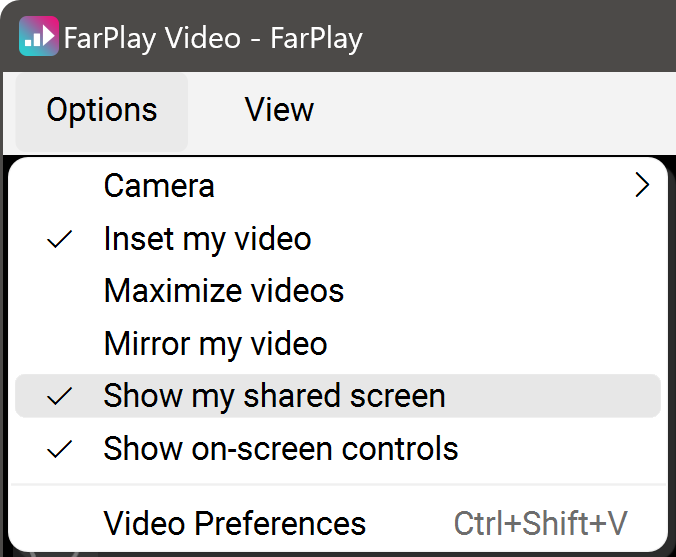Dear Paloma Bruce,
Thanks for your message. To stop your Lenovo laptop from crashing in video-communication applications, please fix your display drivers using Lenovo’s instructions (there’s a known problem with Lenovo laptops).
If you’d like to get rid of the multiple copies of your screen (multiple-reflections effect) when screen sharing, click the Options menu in the FarPlay Video window while screen sharing and uncheck Show my shared screen.

(The Options menu is for Windows PCs; Mac users should click the Video menu in FarPlay).
Are you seeing a local latency (in a session with just yourself) of 18 ms? If you’d like less latency, use the iRig Stream Mic USB and its official drivers (or, you can use another audio interface with manufacturer-supplied ASIO drivers — the iRig Stream Mic just happens to be the simplest example we’ve found). Set up and test your audio using our QuickStart guide (use the version customized for Windows PCs with external audio interfaces). (Unlike on Macs, the built-in headset jacks on Windows PC’s typically can’t provide local latencies below 10 ms).
Thank you,
David Liao
-
This reply was modified 3 months, 2 weeks ago by
 David Liao.
David Liao.
-
This reply was modified 3 months, 2 weeks ago by
 David Liao.
David Liao.
-
This reply was modified 3 months, 2 weeks ago by
 David Liao.
David Liao.
-
This reply was modified 3 months, 2 weeks ago by
 David Liao.
David Liao.
-
This reply was modified 3 months, 2 weeks ago by
 David Liao.
David Liao.
-
This reply was modified 3 months, 2 weeks ago by
 David Liao.
David Liao.