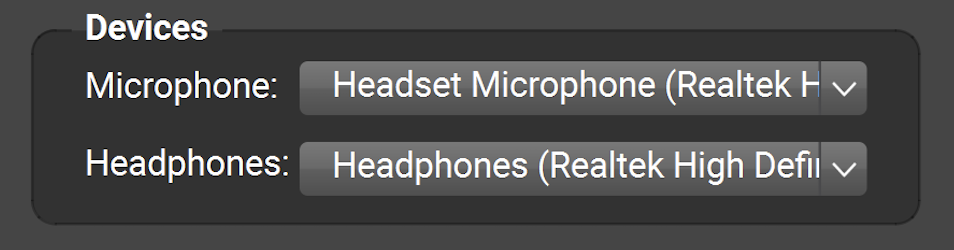External monitor stops sound from second musician
-
To get a larger image from my windows 11 vga laptop, I am trying to connect to an RCA HD TV which has a vga input. When using Farplay with a fellow musician, I get the larger imagery on the RCA screen, but I do not get sound from the second musician through my headphones which are attached to the laptop. I do not have this problem when using a regular computer monitor.
Viewing 1 replies (of 1 total)
- You must be logged in to reply to this topic.