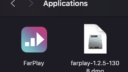Reply To: Installation Does Not Work on PC or Mac
Dear Jen,
Mac: I’d like to check that the icon you dragged into the Applications folder was the one that was inside the instructions (see below), is that right?
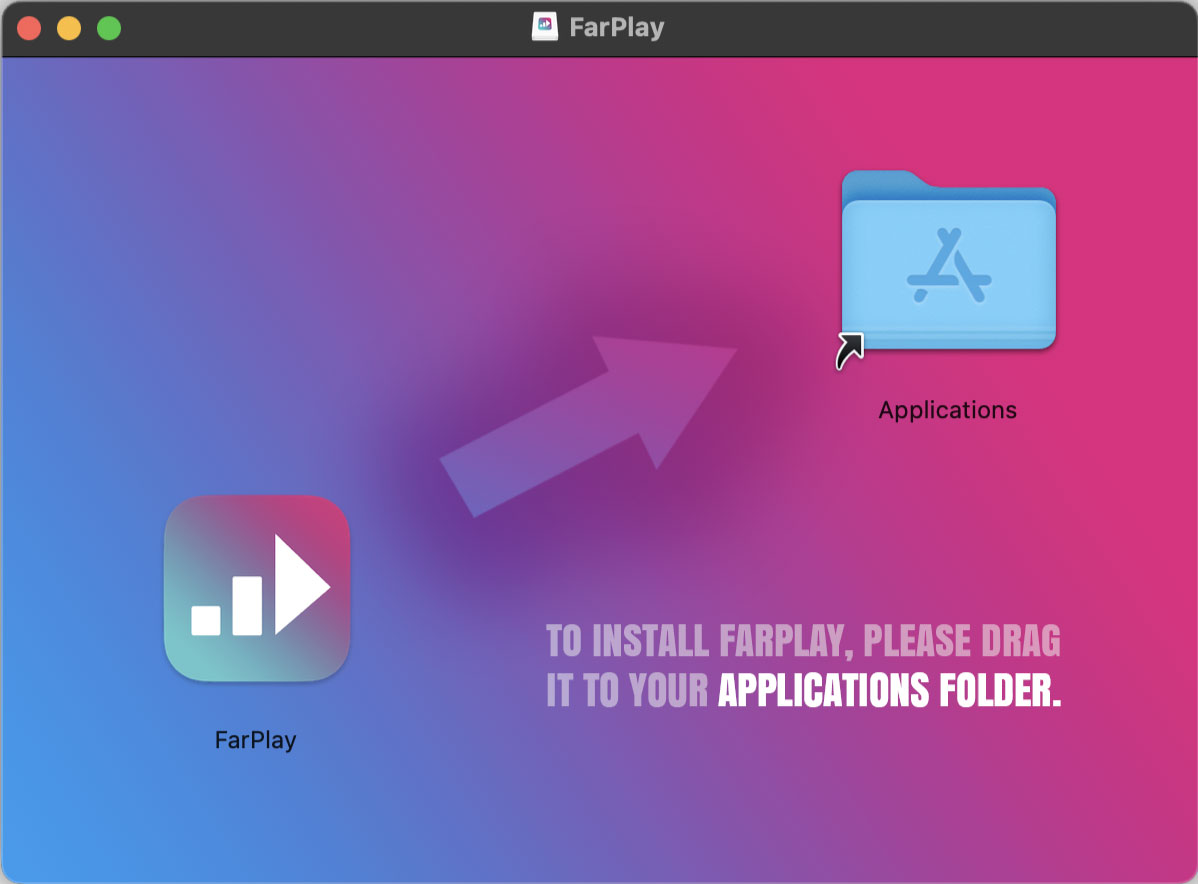
If the correct icon was dragged, then inside your Applications folder, you would have seen the icon on the left (see screenshot below). If the .dmg icon was accidentally dragged, you would, instead, have seen the icon on the right in your Applications folder.
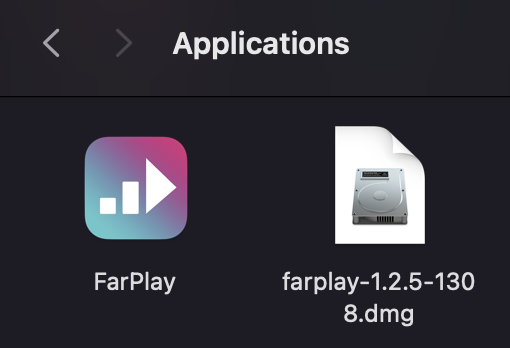
Windows: Please install the missing Microsoft files from https://aka.ms/vs/17/release/vc_redist.x64.exe. This download link is included in our QuickStart instructions for Windows at https://farplay.io/quickstart/?os=win.
Thank you,
David Liao
-
This reply was modified 5 months, 3 weeks ago by
 David Liao.
David Liao.
-
This reply was modified 5 months, 3 weeks ago by
 David Liao.
David Liao.
-
This reply was modified 5 months, 3 weeks ago by
 David Liao.
David Liao.