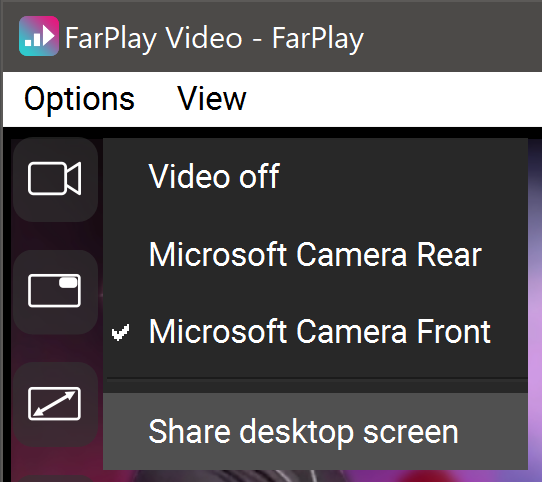Reply To: not responding when i click video on windows 10
Hi Rick, when you say “not responding,” do you mean the “FarPlay Video – FarPlay” window doesn’t appear at all or that the window appears, but is black? Also, what camera are you trying to use? Here are some things you can try.
- If the video window appears, click the camera button at the top-left corner and select the camera you’d like to use (instead of “Video off”).

- Go to Windows’s camera permissions and give FarPlay permission to use the camera: https://support.microsoft.com/en-us/windows/manage-app-permissions-for-your-camera-in-windows-87ebc757-1f87-7bbf-84b5-0686afb6ca6b.
- Look in the bottom-right corner of the screen for a Norton alert asking whether you’d like to let FarPlay use your camera. If you see this alert, press Allow Always.
- If you have Norton 360, try turning off SafeCam or at least setting SafeCam to Allow FarPlay to use the camera: https://support.norton.com/sp/en/us/home/current/solutions/v126148153.
Once you change a webcam permission, quit and restart FarPlay.
Thank you,
David Liao
-
This reply was modified 4 months, 2 weeks ago by
 David Liao.
David Liao.
-
This reply was modified 4 months, 2 weeks ago by
 David Liao.
David Liao.
-
This reply was modified 4 months, 2 weeks ago by
 David Liao.
David Liao.