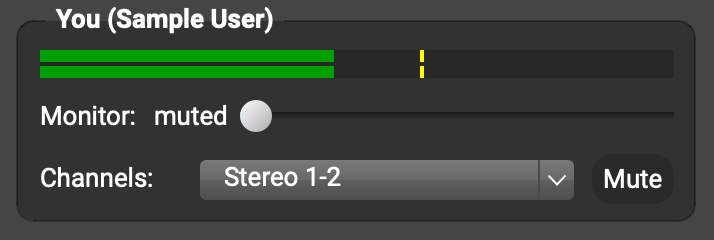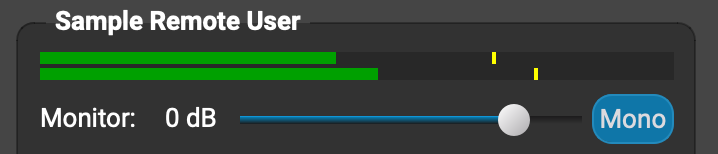Reply To: Multitrack recording of separate instruments
Hi Jakob, Happy the quality and latency are working well for you. Yes, you can have three separate tracks for your piano, your friend’s guitar, and your friend’s voice.
- Ask your friend to set their Channels: pull-down menu to Stereo 1-2.

- On your copy of FarPlay, make sure the Mono button in your friend’s subpanel is blue (this pans both of your friend’s channels to the center in your headphones).

- Click Start Recording and choose record audio only: multitrack (record video & audio and record audio only: multitrack + mix would also work for you).
- When you finish recording, click the Go to file button. You’ll see a .wav file with your name on it and a .wav file with your friend’s name on it. The .wav file with your friend’s name will be a stereo file with their guitar and voice in separate channels (left and right).
Thank you,
David Liao
-
This reply was modified 2 months, 2 weeks ago by
 David Liao.
David Liao.
-
This reply was modified 2 months, 2 weeks ago by
 David Liao.
David Liao.
-
This reply was modified 2 months, 2 weeks ago by
 David Liao.
David Liao.