Reply To: External Mic Option Not Showing
Dear Sandy,
Thank you for your update. To make mix recordings include both the remote audio and local audio, first open Preferences  > Recording.
> Recording.
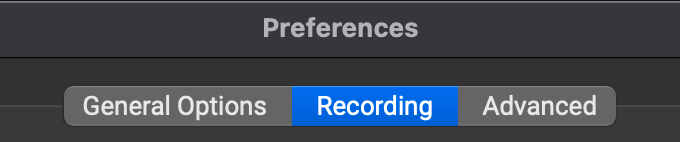
Then, make sure Apply monitor volume gains when recording a mix is unchecked.
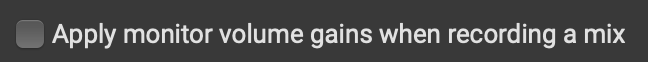
For more information about recording, see our recording instructions.
Was the remote user using Ventura able to confirm that FarPlay was receiving sound from the mic on the cord of their EarPods? This is important for latency: if FarPlay is receiving sound from, instead, the mic built into a Mac from 2016 and later, that adds 30 ms of latency beyond the latency displayed in FarPlay.
Thank you,
David Liao
-
This reply was modified 2 months, 3 weeks ago by
 David Liao.
David Liao.
-
This reply was modified 2 months, 3 weeks ago by
 David Liao.
David Liao.
-
This reply was modified 2 months, 3 weeks ago by
 David Liao.
David Liao.