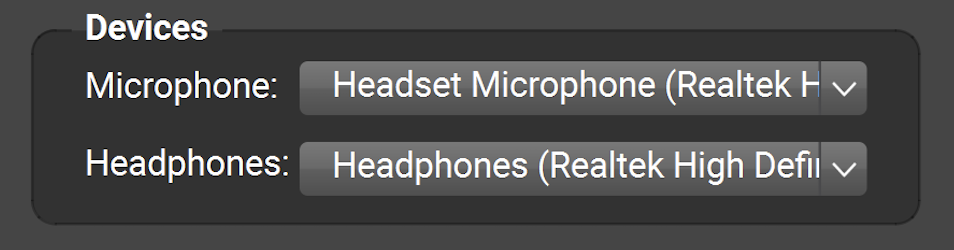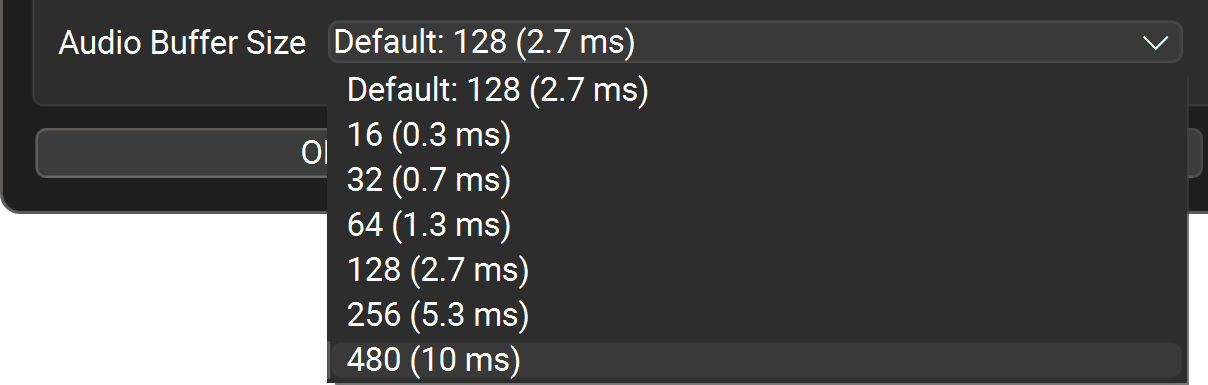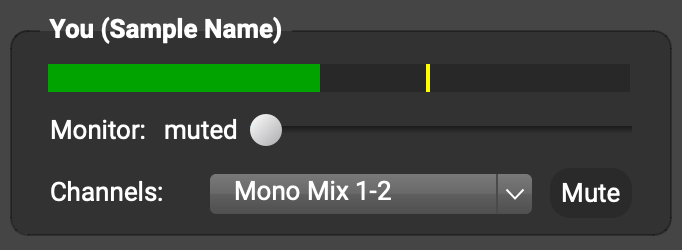CLOUD VOCAL FLASH TRACK
-
hI
i AM USING A FLASHTRACK AND EITHER CANT HEAR THE OTHER PERSON THROUGH MY HEADPHONES. IF I USE HEADPHINES THAT CAME WITH MOBILE PHONE I CAN HEAR BUT OTHER PERSON HAS A DISTORTED SOUND. ANY IDEAS?
THANKS
-
Dear Sarah,
Thanks for your question.
If you can’t hear the other person when you plug headphones into your Flashtrack, make sure your Flashtrack is selected in FarPlay in Devices > Headphones.

Use your Flashtrack’s VOL button (small button on left) and switch knob to raise the Flashtrack’s headphone monitoring volume. If one set of headphones works when plugged into your Flashtrack, but another doesn’t, check that headphones are plugged snuggly into the Flashtrack when testing.If you’re trying, instead, to listen through headphones plugged into your computer’s audio jack, use the Devices > Headphones pull-down menu to select your external headphones jack.
If you still can’t hear the other person (or they sound distorted), and you’re on Windows, go to FarPlay’s Preferences > General Options, set the Audio Buffer Size to 480 (10 ms), press OK, and see whether you can now hear the other person clearly.

When using new equipment for the first time with FarPlay, we recommend following the steps in “Step Zero: Choose Your Setup” and “Step One: Get Ready” of our QuickStart guide. You and the other person can do these steps before connecting with anyone (things like remembering to connect with Ethernet). If you’re using your Flashtrack with a Windows PC, set “My computer” to “I’m on Windows‘ and “My audio” to “I don’t have an external audio interface“. If you’re using your Flashtrack with a Mac, set “My computer” to “I’m on Mac” and “My audio” to “I have an external audio interface“.
If you still have trouble getting sound from the headphones (or sound is distorted), we recommend that you and the other person each visit our Troubleshooting guide. Click the “Change computer” and “Change audio” buttons, if needed, and then look at suggestions under “Someone is too quiet or too loud” and “Audio is distorted or stops working”.
Thank you,
David Liao-
This reply was modified 3 months ago by
 David Liao.
David Liao.
-
This reply was modified 3 months ago by
 David Liao.
David Liao.
Thanks David,
We did a test today and i have the settings correct as you stated. I am on a microsoft surface pro, when i plug everything through the flash track i get a reverb of my voice through my headphones. I’ve tweeked and changed settings but couldnt get rid of that reverb. i turned down my voice settings on farplay too and still i can hear myself. any suggestions ? do i need a mixer maybe? I thought the flashtrack was all singing all dancing haha
Dear Sarah,
Could you let us know whether the following suggestions help with the echo and also whether the latency is low enough for you?
- To get rid of reverb that the Flashtrack adds to your voice, click the Flashtrack’s REV button (small button at the right) and then rotate the Switch Knob until the REV mode is OFF (instead of MODERN, CONCERT, LIVE, CLASSIC, or K-OK).
- To get rid of the doubling of your own voice that you can hear on a Windows PC with the audio buffer size set to 480 (10 ms), find the You (Your Name) subpanel at the top of FarPlay’s main window and drag the Monitor slider there all the way to the left (muted).

Thank you,
David Liao-
This reply was modified 3 months ago by
 David Liao.
David Liao.
-
This reply was modified 3 months ago by
 David Liao.
David Liao.
-
This reply was modified 3 months ago by
 David Liao.
David Liao.
-
This reply was modified 3 months ago by
- You must be logged in to reply to this topic.