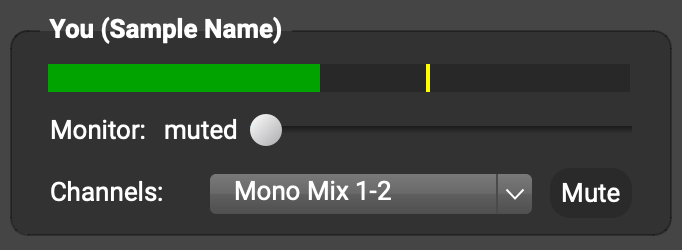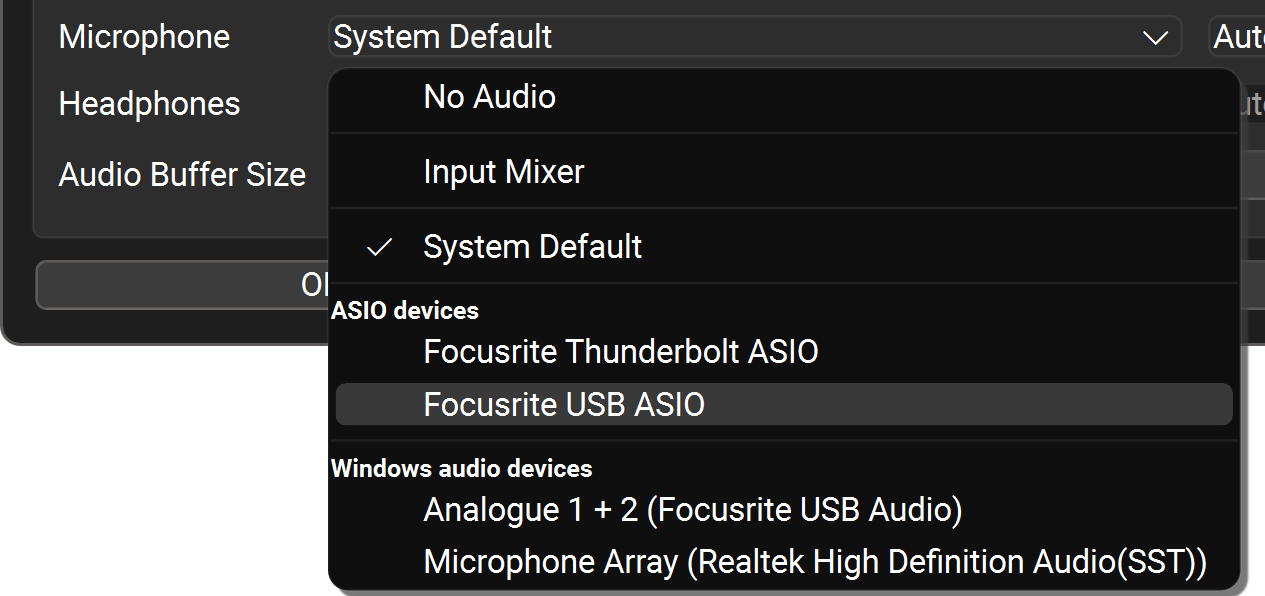Farplay registers my microphone but not my keyboard through the audio interface
-
Hey everyone,
I’m having some issues with my Farplay not picking up the keyboard plugged into my audio interface (scarlett 2i2 4th gen), even though it picks up my microphone plugged into the same interface. I haven’t had this problem before, but I am using my new laptop (Lenovo Thinkpad T14) with Farplay for the first time. I assume it’s a setting problem that I’m unable to figure out on my own. Any ideas for how to solve this problem?
Thanks for the help!
Viewing 1 replies (of 1 total)
- You must be logged in to reply to this topic.