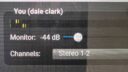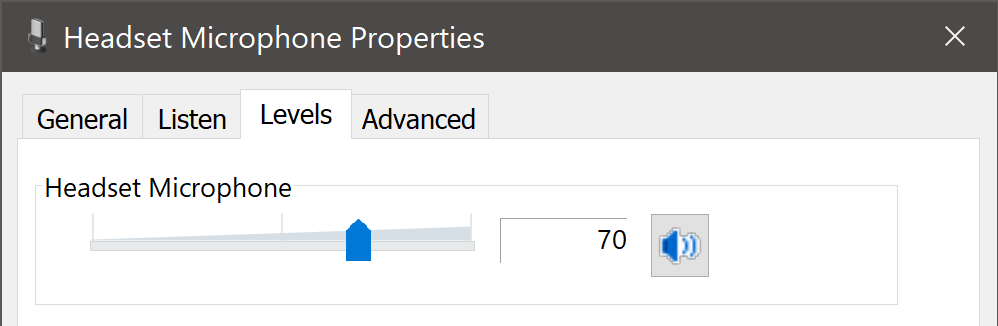high pitch cancellation in microphone
-
When I sing even above the a above middle c……the microphone in my headset does not pick it up.
Dale
-
Hi Dale,
Please follow the steps in the short video below, which is part of our blog post that fixes distorted audio in Windows.
Some Windows PCs try to alter microphone audio to make speech sound clearer, but this can silence high notes (and make audio muffled or garbled). The trick is to turn signal enhancements off on your PC.
Thank you,
David Liao-
This reply was modified 1 year, 2 months ago by
 David Liao.
David Liao.
-
This reply was modified 1 year, 2 months ago by
 David Liao.
David Liao.
Hello David Liao,
Thank you for the video. Hopefully you can help me as I figure this out.1. I followed the instructions. (windows 11)
start
settings
systems
sound
more sound settings
recording tab
double click the microphone you want to use: (i.e. headset microphones realtek (r) audio)Here is where I get lost in the maze of technology:
can not find :
advance tab
or signal or enchancement or a box labelled “enable audio enhancements” I can not find anything remotely related to these words or similar words etc. Thje video directions leave me high and dry after I double click th microphone. after that I can not related to the instrucitons on video. It tells me my microphone is working–well it is until I sing or hummm…..just cancels out the sound. Then comes back immediately with my talking voice.my headset is a gaming one: Hyperx Cloud III.
Thank you for any help you can give me.
Dale Clark
I did locate the audio enhancement icon, for windows 11, and I turned it off. Still my voice is cancelled with any sustained high note. I think there must be some audio enhancements built into windows 11 but I can’t locate them.
Any videos or other ideas?
Dale clark
Hi Dale,
Glad you were able to turn off some signal enhancement in Windows 11.
First, in FarPlay’s Devices section, try switching the Microphone to Microphone Array, if that’s available on your PC. Use the steps in the video embedded above to turn off signal enhancements for your microphone array. We should try using the microphone array instead of your HyperX’s mic because people reported being unable to turn off mic noise cancellation on HyperX headsets.
I noticed that the HyperX Cloud III has two versions (wired and wireless). If you’re using the wireless version, try switching to wired headphones to get lower latency.
If using your PC’s microphone array doesn’t solve the problem, try the “Additional steps for Dell PCs” and “Additional steps for Lenovo PCs” sections in our blog post that fixes distorted audio in Windows. Dell and Lenovo users sometimes need to turn off signal enhancements in PC-customization apps provided by those manufacturers.
As another option, you can use an iRig Stream USB Mic with iRig’s ASIO drivers (with wired headphones plugged into the iRig mic). I could help you set this up. ASIO drivers from an audio device’s manufacturer bypass signal processing from Windows and PC manufacturers. Manufacturer-supplied ASIO drivers also minimize latency, so you can perform in rhythmic sync with another musician a thousand miles away.
Thank you,
David Liao-
This reply was modified 1 year, 2 months ago by
 David Liao.
David Liao.
-
This reply was modified 1 year, 2 months ago by
 David Liao.
David Liao.
-
This reply was modified 1 year, 2 months ago by
 David Liao.
David Liao.
-
This reply was modified 1 year, 2 months ago by
 David Liao.
David Liao.
-
This reply was modified 1 year, 2 months ago by
 David Liao.
David Liao.
-
This reply was modified 1 year, 2 months ago by
 David Liao.
David Liao.
Hello David,
Thank you for your help. I was able to swith the microphone in my headset to Array (Intel), and the monitor on FarPlay indicate that my voice is not cancelled at any pitch. So that is great. And as I said, I was able to find audio enhancement and have it turned off.I need to upgrade my tech language. When I see the category output: I think microphone because I am outputting my voice. When I see the category input: I think Headphones. I would appreciate an explanation of the simple concept of input and output.
I have a wired version of HyperX (I think–there is nothing about wireless in the info included in the box), and I plug it directly into my computer. I can order Rig.Stream USB mic as you suggested. Would I still be able to use the HyperX head set without the microphone being attached? Or, would I need to purchase a different headphone.
I am taking voice lessons with Jane Edgren and I want to use her method and FarPlay for my own studio eventually.
I do need to figure out how to make this work. There must be a dozen different versions of Windows 11 because all of the videos and blogs have versions of what I have, but they are not the same…so it has been difficult.Thank you so much for your support
Dale Clark
Dear Dale,
Very happy FarPlay is able to capture your high notes after switching to your PC’s microphone array.
“Output” is short for output from the computer to you (through your headphones). “Input” is short for input into the computer from you (through your microphone).
Glad to hear your HyperX is wired. You can plug your HyperX into the iRig Stream USB Mic. Before you get an iRig Stream, may I ask what kind of piano, if any, you might eventually use in your studio? You’re interested in eventually teaching bel canto or something similar, is that right? I’d be happy to refine equipment recommendations to fit your studio.
Thank you,
David Liao-
This reply was modified 1 year, 2 months ago by
 David Liao.
David Liao.
-
This reply was modified 1 year, 2 months ago by
 David Liao.
David Liao.
-
This reply was modified 1 year, 2 months ago by
 David Liao.
David Liao.
-
This reply was modified 1 year, 2 months ago by
 David Liao.
David Liao.
Hi David,
Thanks for the clarification–really helps.Yes, you are right, I want to use FarPlay for my voice students. I have a Korg: model SP-250 (a good 15 years old). My most immediate concern is gaining the skills to navigate my computer settings with the needs of FarPlay, and having both work for my voice lesson with Jane.
1. My monitor indicates that I have solved the problem of voice cancellation on hums and certain pitches. However, there are some tiny little lines that vibrate around the entry of the signal from the monitor that look like it will be static or something. I can’t hear anything, but I am concerned that at my lesson it will show up as a sound we don’t want?? not sure if this is a problem or not.
2. Whenever I enter a new session, my audio is shut off, and I have to figure out again, why it is thus. Usually it takes a few minutes and I have it on again, once I go into my computer settings. Is there a better way?
Let me know if I need to get the IRig. It would be nice if the headset I bought would work…but I am ready to let it go, if I need to.
Thanks, again,
Dale ClarkAttachments:
Hi David,
I guess the video showing the little lines was too big, so I have attached a photo…but you can see what I mean. Just the slightest sound or breath, these little lines emerge fibillating before a full sound is given. As I said not sure if this is even a problem…but want to know before my lesson.
DaleP.S. once I get my computer , headset, mic, and FarPlay working I plan on taking out a membership so I can record our lessons.
Dale
Attachments:
hello David, (again),
Well I solved the first file i attached….the “no audio” notice. I just had to plug in my headset into my computer–presto it works.New Problem: There is a place to test microphone (input).. but when I do the test i only get 4% to maybe 6%. I don’t think Jane will hear me unless I figure this one out.
Thanks,
Dale
Dear Dale,
Thank you for your replies and questions.
“No Audio” when starting a FarPlay session
Yes, as you found, please plug in your audio equipment before opening FarPlay.
Level meter sensitive to soft sounds
It’s OK to have a little bit of flickering of the level meter (and the small yellow lines) with breathing, etc. Turning off Windows signal enhancements lets all the little noises through. This is provides more accurate audio, which is better for voice lessons.
Microphone input level is too low
It’s easy to raise the input level of your microphone array in Windows sound settings. Open a FarPlay session (with just yourself is fine). Click Start > Settings > System > Sound and then click More Sound Settings. In the Recording tab of the Sound Control Panel, double-click on your microphone (the screenshot shows “Headset Microphone,” but in your case, choose “Microphone Array”).

Click on the Levels tab and adjust the mic-level slider to adjust your mic volume while looking at the level meter under You (…) in FarPlay. Adjust your mic level so that when you sing loudly, the green/orange illuminated bars extend across a majority of the level meter. Avoid raising the mic level so high that the level meters extend all the way to the right (and turn red). Click OK in the Windows mic settings panel.

Shopping for audio equipment
For your uses, I recommend getting at least this bare-bones kit:
- $80 iRig Stream Mic USB https://a.co/d/0wHZp0y
- $15 Y-splitter to connect your Korg to your mic’s AUX IN jack https://a.co/d/i6DSnl0
- $6 1/4″ adapter to mute your Korg’s speakers https://a.co/d/8VRYIfo
The iRig is one of two USB mics we know of that have manufacturer-supplied ASIO drivers. Low-price mics like these can have quite audible noise. When I tested the iRig with a Surface PC, I had to connect the mic through a USB hub to get rid of the noise that reminded me of tuning an old-fashioned radio.
If you can spend a little more, I’d recommend the kit below, which is still very entry-level, but has better audio quality (no need to use a USB hub to get rid of radio-tuning noises).
- $120 Focusrite Scarlett Solo 4th gen bundled with XLR cable https://a.co/d/9VVcvtl
- $35 Behringer ECM8000 mic https://www.behringer.com/product.html?modelCode=0506-AAA
- $15 Desktop mic stand https://a.co/d/icoc3ob
- $15 1/4″ instrument cable to connect your Korg to your Scarlett https://a.co/d/8CHWuNB
- $6 2-pack of 1/4″ adapters: one to plug your current headphones into your Scarlett, and the other to mute your Korg’s speakers https://a.co/d/8VRYIfo
Note: Your students who use Macs will be able to get started with just an Ethernet connection and a $19 wired set of Apple EarPods https://a.co/d/6Aiemyk. They won’t need to get a USB mic/audio interface with manufacturer-supplied ASIO drivers. Macs handle built-in audio with low latency and high quality.
Thank you,
David Liao-
This reply was modified 1 year, 2 months ago by
 David Liao.
David Liao.
-
This reply was modified 1 year, 2 months ago by
 David Liao.
David Liao.
-
This reply was modified 1 year, 2 months ago by
 David Liao.
David Liao.
-
This reply was modified 1 year, 2 months ago by
 David Liao.
David Liao.
-
This reply was modified 1 year, 2 months ago by
 David Liao.
David Liao.
-
This reply was modified 1 year, 2 months ago by
 David Liao.
David Liao.
Thank you David,
I think I am seeing a light at the end of the tunnel. It’s starting to all make sense to me.
I am on my way to purchase the shopping list you gave me.
Dale🥰
Hi David,
I went to our Long & McQuade and was given the following information and quote: I am willing to part company with the money, if you think the equipment will work. (we are in Canada paying 30% more for the product, plus carbon tax on the gas that trucks haul to our northern border….hence we pay more. A lot more.
Dale
1st Quotes
1.Scarlett Solo Studio 4th Gen with Mic and Headphones – $319.00 SKu-792706
2. Heavy Duty Tilting Telescopic Stand-$52.99 Sku- 144186
3. Adaptor 3.5 mm TRS (F) to 1/4” TRS, Stereo- $3.99 – SKu- 12384
4. Standard Series Instrument Cables – 15 foot-$21.99- Sku- 17427Dear Dale,
Thank you for the price quotes. Please feel free to share the edited list below with Long & McQuade.
- Change: CA$169 Scarlett Solo 4th Gen (not bundle) SKU: 792695
- Change: CA$80 Apex 220 Omnidirectional Condenser Mic SKU 205826
- Change: CA$32 XLR Mic Cable (15-ft) SKU 15843
- Change: You can start out with just the headphones you already own if you get another CA$4 HOSA 3.5 mm TRS to 1/4″ TRS Stereo Adapter SKU 12384. Just leave one ear uncovered so you can hear your voice through room air. If you’re comfortable buying your whole kit now, get the Philips SHP9500 or Grado SR60X, whichever is easier to order. The CA$130 Yamaha HPH-150 SKU 731545 available from Long & McQuade might be OK, but I don’t know yet. It’d take me a few days to order a pair to test and let you know, if that’d be helpful.
- Change: CA$25 Samson MD2 Desktop Mic Stand SKU 754680
- This is fine: CA$4 HOSA 3.5 mm TRS to 1/4″ TRS Stereo Adapter SKU 12384
- This is fine: CA$22 Yorkville Standard Series Instrument cable – 15 ft SKU 17427
Explanations
You can show Long & McQuade the explanations below (let me know if I’ve assumed anything incorrect about the singing style you’d like to teach).
- For the unamplified classical style of singing you plan to teach, the singer hears themselves through the air, so avoid purchasing a new pair of closed-back headphones like the ones that come with the Scarlett bundle SKU 792706. Use open-back headphones instead.
- The reverb in your room is important for your students to hear, so it’s not necessary to use a directional mic like the one that comes with the Scarlett bundle. Picking up room sounds with an omnidirectional mic is good for your lessons.
- As long as you have a place about 1-3 feet away from your mouth to put a mic stand on a desk or shelf, a simple non-tilting desktop mic stand is fine.
Suggestions here are heavily adapted from advice Ian Howell has given to classical singers, including here.
Thank you,
David Liao-
This reply was modified 1 year, 2 months ago by
 David Liao.
David Liao.
-
This reply was modified 1 year, 2 months ago by
 David Liao.
David Liao.
-
This reply was modified 1 year, 2 months ago by
 David Liao.
David Liao.
-
This reply was modified 1 year, 2 months ago by
 David Liao.
David Liao.
-
This reply was modified 1 year, 2 months ago by
 David Liao.
David Liao.
P.S. I’d like to emphasize a point I touched on a few messages ago: selection of audio equipment can be really easy for your students. In particular, on Macs (instead of Windows PCs), a set of wired Apple EarPods is often the only audio equipment needed. Mezzo-soprano Valerie Eickhoff and pianist Elenora Pertz are both using wired EarPods in the stunning example below (recorded live, 4000 miles apart).
Students can plug EarPods into Windows PCs too, but that adds latency (compared to using an iRig Stream Mic or a Scarlett) that will noticeably limit the distances over which you can play in rhythmic sync with them.-
This reply was modified 1 year, 2 months ago by
 David Liao.
David Liao.
-
This reply was modified 1 year, 2 months ago by
- You must be logged in to reply to this topic.