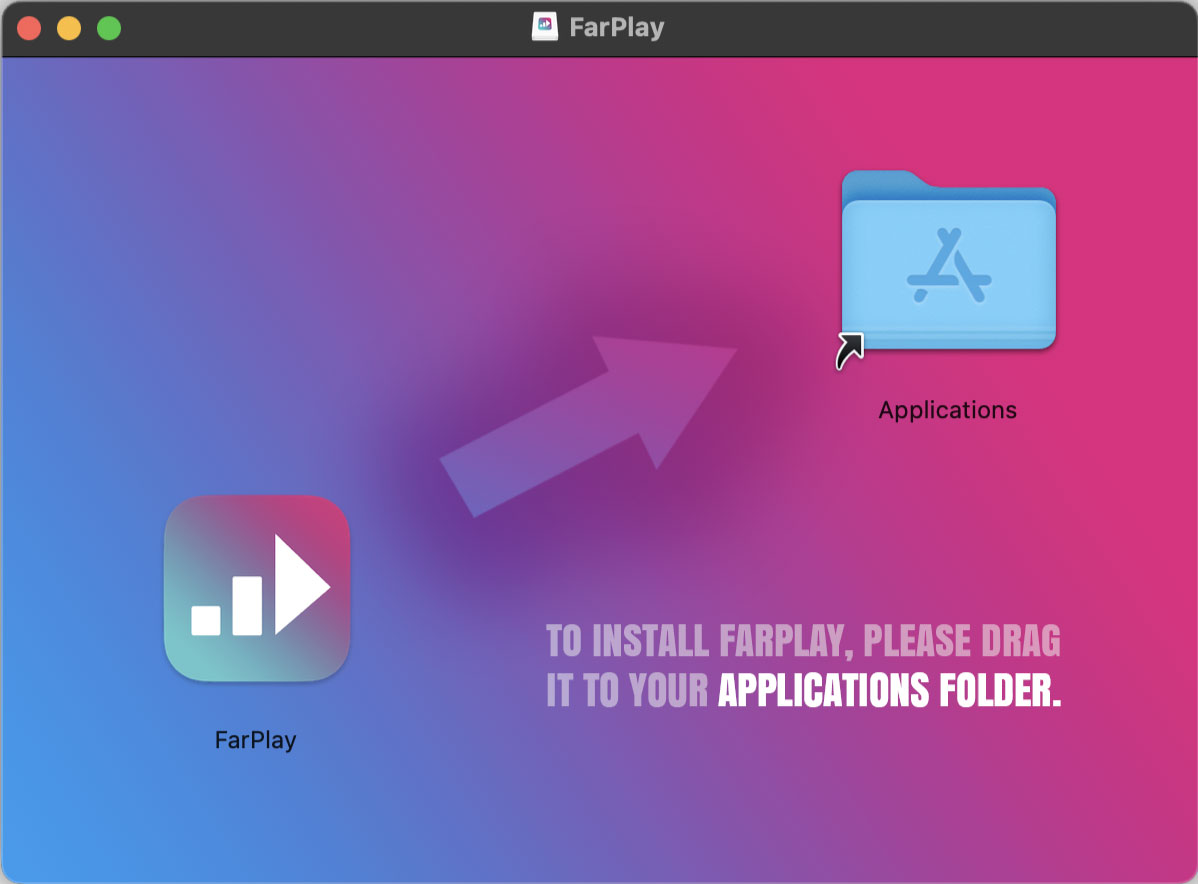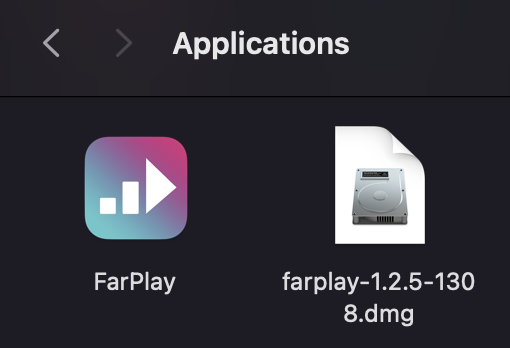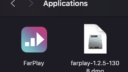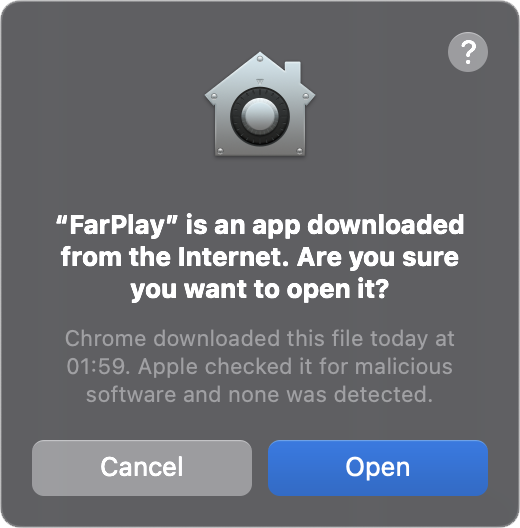Installation Does Not Work on PC or Mac
-
Most recent version (1.2.5).
Mac: Sonoma 14.2.1. Downloaded .dmg dragged into Applications folder, but the instructions to drag to the application folder do not go away and the program cannot open. Uninstall/reinstall did not work.
Windows: Windows 11. Installation wizard appears to complete, but when i try to open, I get an exe system error, “The code execution cannot proceed because MSVCP140.dll was not found. Reinstalling the program may fix this problem.” Repair did not work, nor did uninstall/reinstall.
What’s up?
Viewing 4 replies - 1 through 4 (of 4 total)
- You must be logged in to reply to this topic.