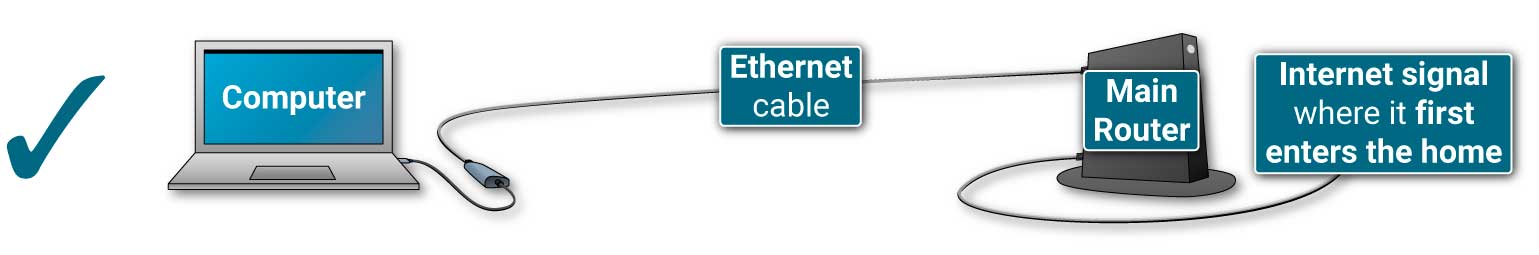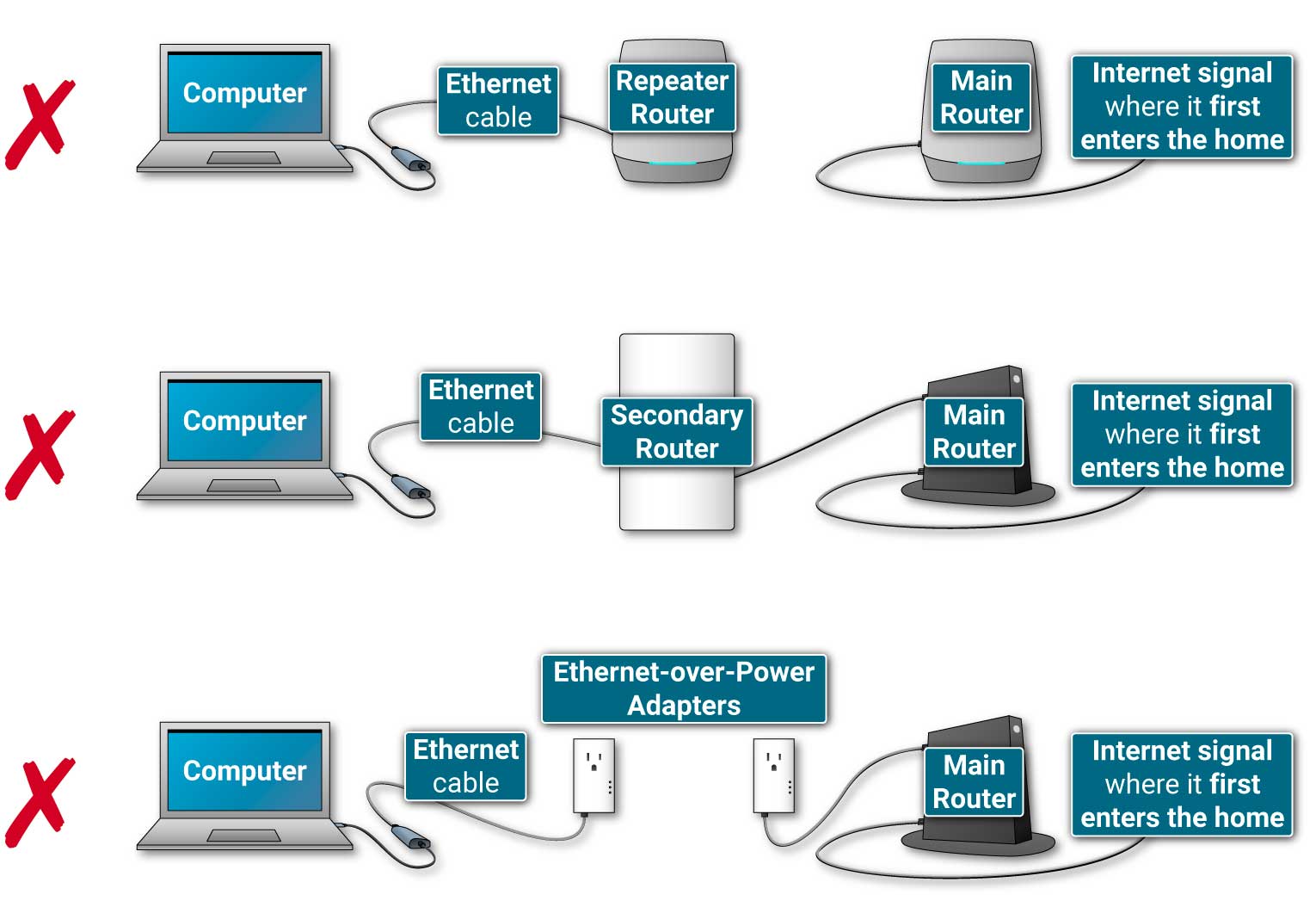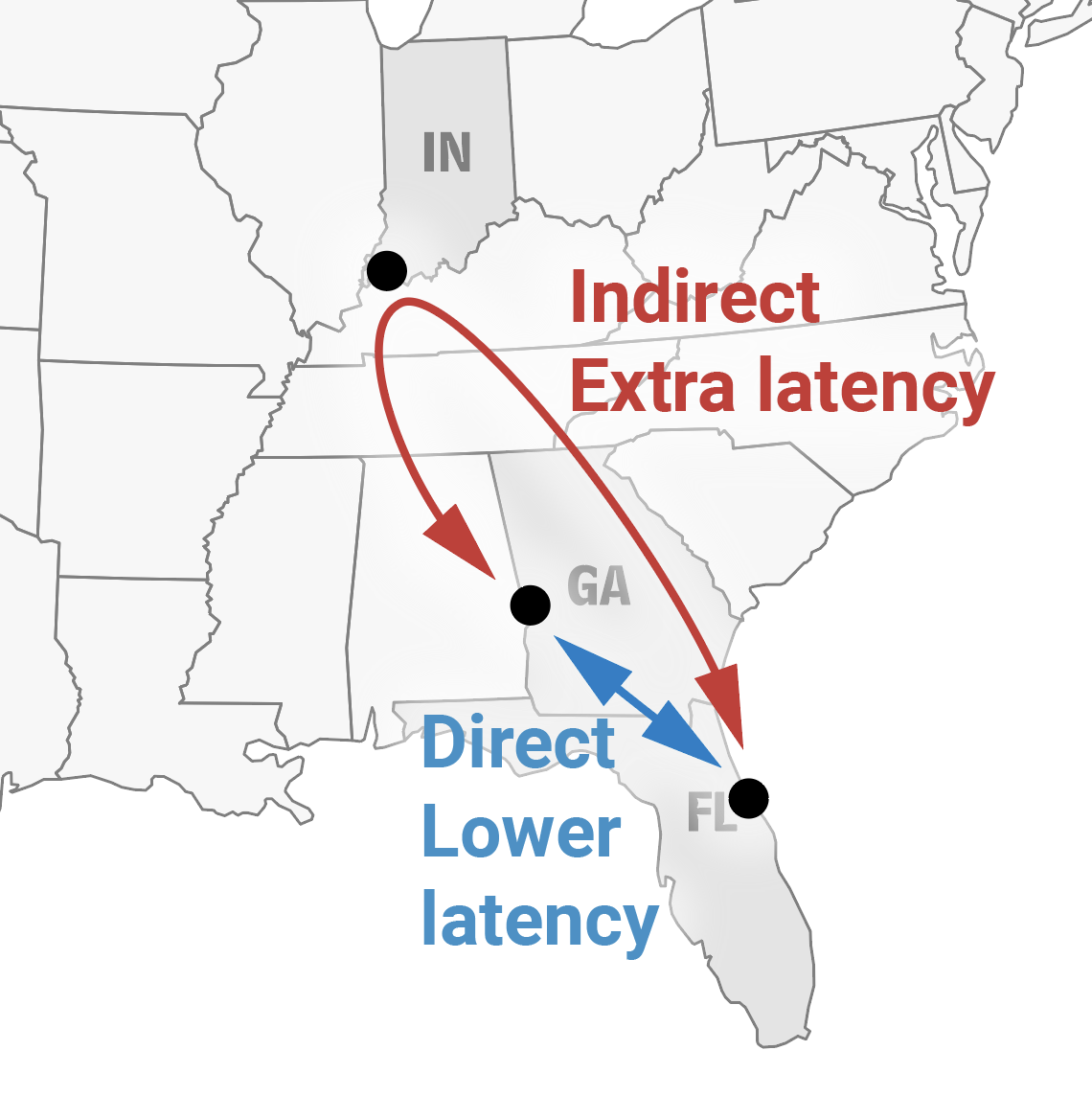Dear Chad,
Thank you for your speedtest result. Especially if the speedtest server was near you (same or nearby state), the speedtest latency (55 ms) was very high and suggests an issue with delay in your connection.
- Turn VPN off, if used.
- Check that Wi-Fi is off (sometimes a computer tries to use an active Wi-Fi connection even when an Ethernet cable is connected).
You indicated “Ethernet wired from wall–>eero Pro 6E router–>CalDigit TS4–>Mac”. What are the cords and devices between where the optical fiber first comes into the home and the “Ethernet wired from wall”? How is the “eero Pro 6E router” connected to the “Cal Digit TS4”, by Wi-Fi or Ethernet?
Check that the Ethernet cable connected to your CalDigit TS4 is connected directly to the router that receives the internet signal where it first enters the home.

Avoid using extender/repeater routers.

These illustrations come from our FAQ & Troubleshooting Guide, under the section “Latency is too high“.
Additionally, please go to Preferences > General Options and set the Audio Buffer Size to 16 (0.3 ms).
Thank you,
David Liao
-
This reply was modified 1 year, 2 months ago by
 David Liao.
David Liao.
-
This reply was modified 1 year, 2 months ago by
 David Liao.
David Liao.
-
This reply was modified 1 year, 2 months ago by
 David Liao.
David Liao.
-
This reply was modified 1 year, 2 months ago by
 David Liao.
David Liao.
-
This reply was modified 1 year, 2 months ago by
 David Liao.
David Liao.
-
This reply was modified 1 year, 2 months ago by
 David Liao.
David Liao.
Hello David,
Thank you for your quick response!
There is no Wi-fi running as it is turned off. The optical fiber internet comes in through the wall and is run through an ethernet cable into the eero router and then from the router through ethernet into the CalDigit dock then through a thunderbolt cable into the Mac.
I do not use a VPN.
“Check that the Ethernet cable connected to your CalDigit TS4 is connected directly to the router that receives the internet signal where it first enters the home.” – Yes it is:)
Do you think it’s the Metronet service causing the latency – the 56ms displayed from the speed test?
Also, just changed the audio buffer size to 16.
Dear Chad,
Thanks for your details.
Could you do another speedtest using MetroNet’s instructions and share the results? To get a page of results not including your own IP address, click the Result ID number that appears after the test finishes. (I’m hoping the speedtest can be done with one of MetroNet’s servers so we can check whether the connection is OK between your computer and MetroNet).
What city are you connecting from?
Thank you,
David Liao
-
This reply was modified 1 year, 2 months ago by
 David Liao.
David Liao.
-
This reply was modified 1 year, 2 months ago by
 David Liao.
David Liao.
OK. Getting up to speed on all this network lingo – and I thought learning how to use a compressor was hard! Ha!
Connecting from Holly Hill, FL near Daytona Beach.
Here’s the speed test off the Metronet site…
Dear Chad,
Thanks so much. The results of the speedtest between you and the MetroNet server in Tallahassee are fine.
The possibility you raised (MetroNet could be causing a lot of latency) seems to have happened to some MetroNet users in other markets (see reddit posts
here and here). There might be a lot of latency added when you connect with people outside of MetroNet.
Can you get AT&T Fiber?
Thank you,
David Liao
-
This reply was modified 1 year, 2 months ago by
 David Liao.
David Liao.
No. I checked into it today.
ATT only offers Broadband here.
I really want to make this work…
What to do?
Dear Chad,
Thank you for checking with AT&T.
-
Please check which services Spectrum offers at your address (including residential cable and business cable).
-
If you’d really like to get MetroNet to work with low latency, please also ask MetroNet which peering hub(s) they use for you.
Fiber internet typically provides lower latency than cable internet. However, cable internet can provide lower latency than a fiber internet provider that makes data travel along inefficient routes between you and users of other internet providers. This might be happening with your MetroNet service.
Thank you,
David Liao
-
This reply was modified 1 year, 2 months ago by
 David Liao.
David Liao.
-
This reply was modified 1 year, 2 months ago by
 David Liao.
David Liao.
-
This reply was modified 1 year, 2 months ago by
 David Liao.
David Liao.
-
This reply was modified 1 year, 2 months ago by
 David Liao.
David Liao.
Hello David,
Just got off the phone with a Metronet tech (he was very helpful btw) and after software and router updates, ect, he’s confident that my latency times will be around 15-17ms. So, with the local latency around 2ms plus the 17ms, that keeps me under the 23ms magic number right?
He also speculated that the peering hub for Metronet is Evanville, IN.
I’m going to arrange another “test” session with the guitar player in Columbus, GA and report back.
I sincerely appreciate your help and time! Fingers crossed:)
-
This reply was modified 1 year, 2 months ago by
 Chad Jackson.
Chad Jackson.
Dear Chad,
Thanks for the details from the MetroNet tech. Did he say whether he was estimating the latency between you and the guitar player in Georgia or the latency between you and a MetroNet server in Florida?
Btw, the 25ms “magic number” isn’t strict :). Different people tolerate more or less latency with different types of music (for example, laid-back music can be very pleasant with latencies around 40ms). For fast drumming, I’d prefer less than 25ms of latency.
The guessed location of the peering hub is helpful! A peering hub in Evansville would add a bit of unnecessary latency (you and the guitar player would send audio to each other along long, indirect routes passing through Evansville).

Interested to hear how your test goes. If you find you’d want lower latency, we could keep looking for another internet provider.
Very happy to help,
David Liao
-
This reply was modified 1 year, 2 months ago by
 David Liao.
David Liao.
-
This reply was modified 1 year, 2 months ago by
 David Liao.
David Liao.
-
This reply was modified 1 year, 2 months ago by
 David Liao.
David Liao.
-
This reply was modified 1 year, 2 months ago by
 David Liao.
David Liao.
-
This reply was modified 1 year, 2 months ago by
 David Liao.
David Liao.