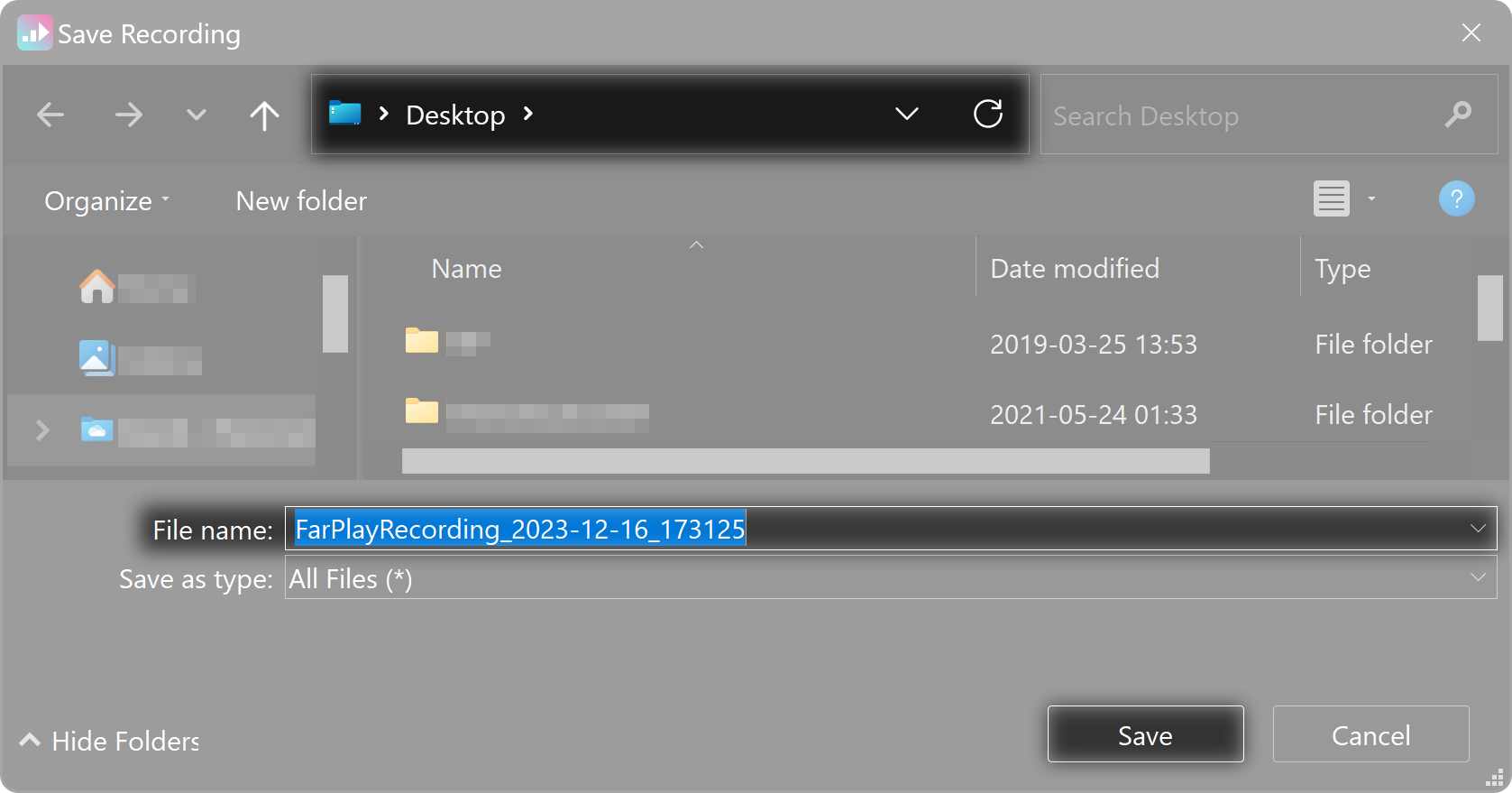Hi,
Thank you for your question.
You can recover the session recording by doing the following. Quit FarPlay. Move the temporary files (the journal file and the unprocessed video tracks) back to exactly where they were before. Re-open FarPlay. The Post-Processing table should now list your recording again.
We ask that users leave temporary files where the files are originally saved until post-processing is finished for the recordings.
Thank you,
David Liao
-
This reply was modified 1 year, 3 months ago by
 David Liao.
David Liao.
-
This reply was modified 1 year, 3 months ago by
 David Liao.
David Liao.
-
This reply was modified 1 year, 3 months ago by
 David Liao.
David Liao.
Thanks! That works. You might want to change the manual, because I think it says it is impossible to do this…
It would be REALLY useful if these temp files could go to a selected folder. I think they go to the desktop by default, which, like most people’s computer, is already packed with junk.
Glad the solution worked for you. Thank you for your suggestion. In our FAQ & Troubleshooting guide, the item for Can’t find video recording is in the Recording section. I just now added to that item a sentence explaining the solution I posted in this thread.
Right after pressing the Start Recording button and choosing record video & audio, use the window that appears to choose where you’d like FarPlay to save the temporary files.
On Mac:

On Windows:

For more screenshots related to recording video, see our instructions here.
Thank you,
David Liao
-
This reply was modified 1 year, 3 months ago by
 David Liao.
David Liao.
-
This reply was modified 1 year, 3 months ago by
 David Liao.
David Liao.
-
This reply was modified 1 year, 3 months ago by
 David Liao.
David Liao.