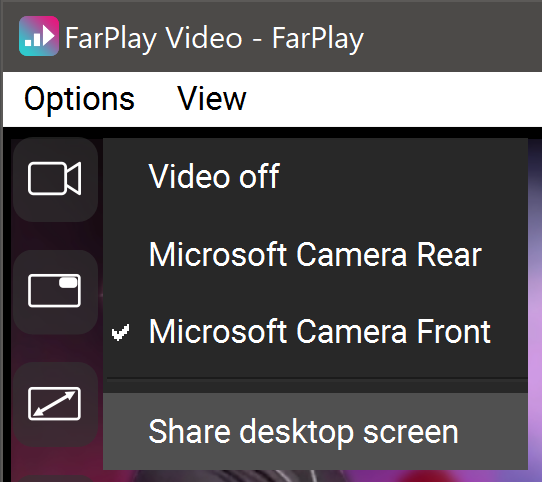Restoring Video
-
I using a Windows 10 pro Intel(R) Core(TM) i5-6500 CPU @ 3.20GHz 3.19 GHz system. I was on last week and had a fine session including video. I subsequently disconnected the microphone cable to my Steinberg Steinberg UR22C 2×2 USB 3.0. When I reconnected and logged back in, everything worked except for video. I see other people’s video but my window says “(video off)” under my name.
In the video window I clicked options and then camera. Video Off is checked. Clicking it does nothing. I emailed David to ask how to switch it back on and he suggested I start a topic. Tonight I noticed the “next camera” option under the Video Off check box. Behold! Video is back on. So I tried clicking screen sharing. Well look at that! Handy if I want to show someone something.
Thanks David for getting me on the right track: use forum for problems so we can all learn.
- You must be logged in to reply to this topic.
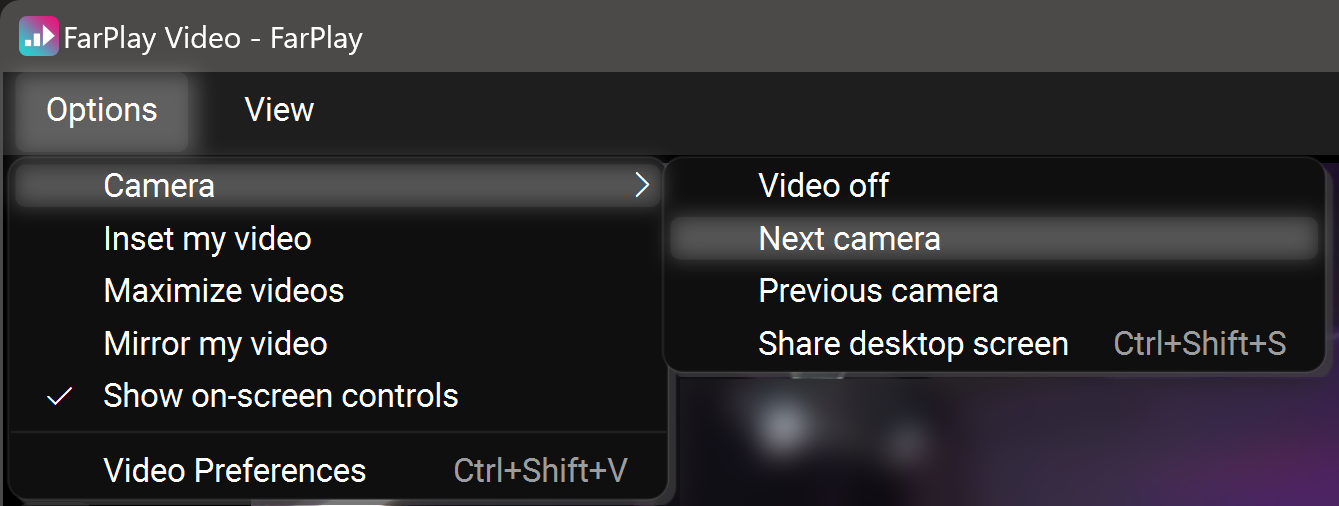
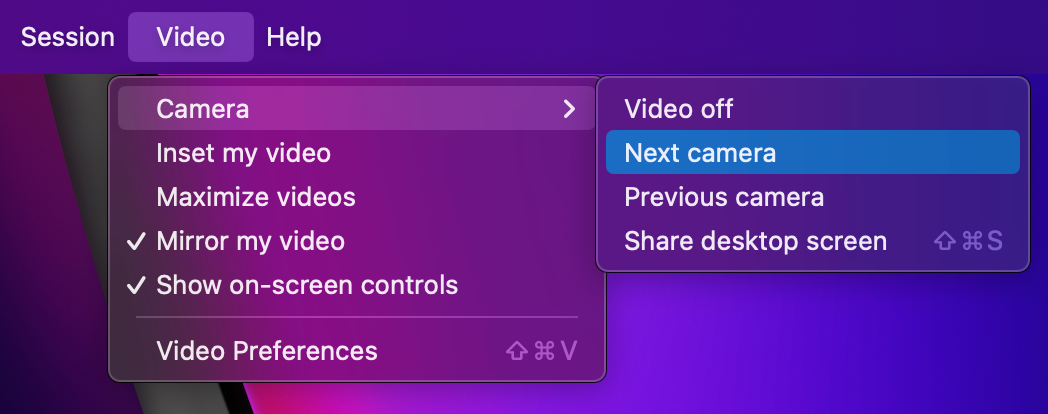
 near the top-left corner of the FarPlay Video window. In the menu that appears, click the desired camera or screen-sharing option.
near the top-left corner of the FarPlay Video window. In the menu that appears, click the desired camera or screen-sharing option.