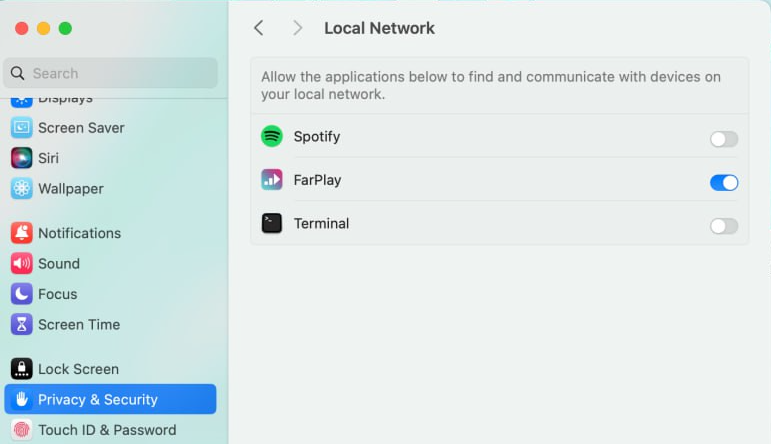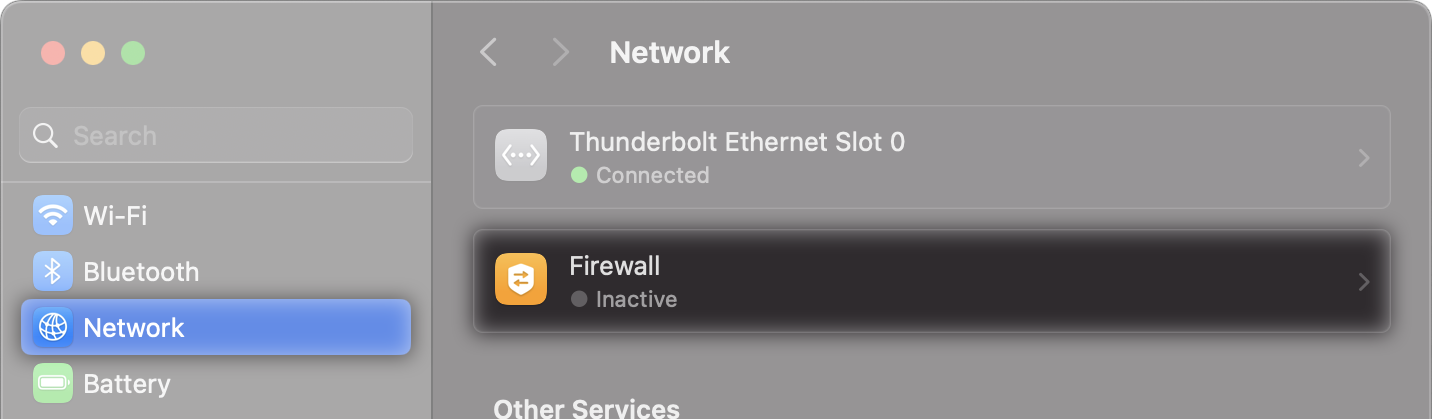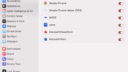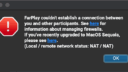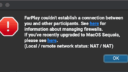unable to connect to session
-
Hi David,
I have been trying to join a session hosted by Alex Rodriguez but have been unable to connect.
I tried changing the firewall settings on my ATT hub, but the message is that I can’t configure them all, only IP passthrough and NAT default server.I just opened a subscription and added my MacBook Air as a device, will this help with getting connected to Alex?
many thanks for any assistance,
kay
Viewing 4 replies - 1 through 4 (of 4 total)
- You must be logged in to reply to this topic.