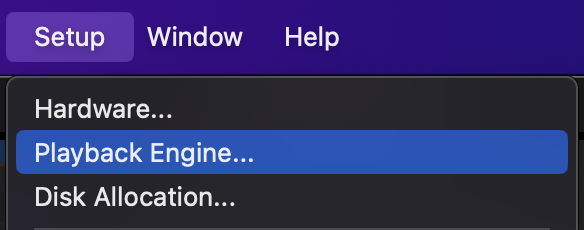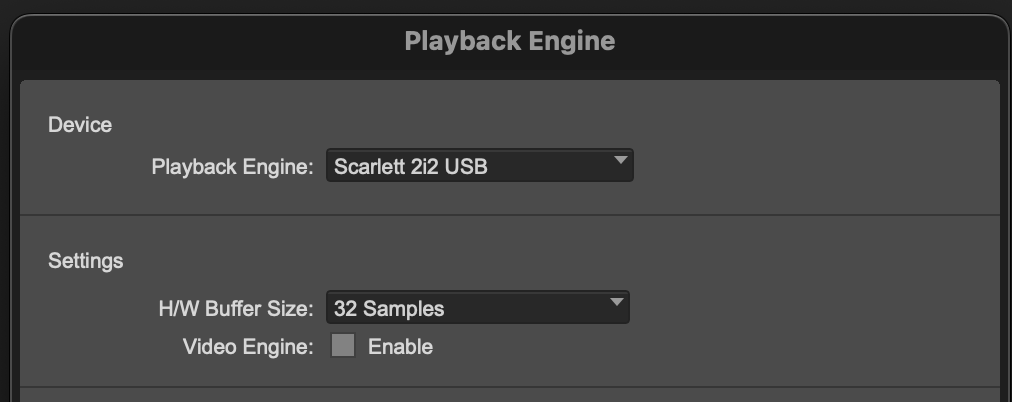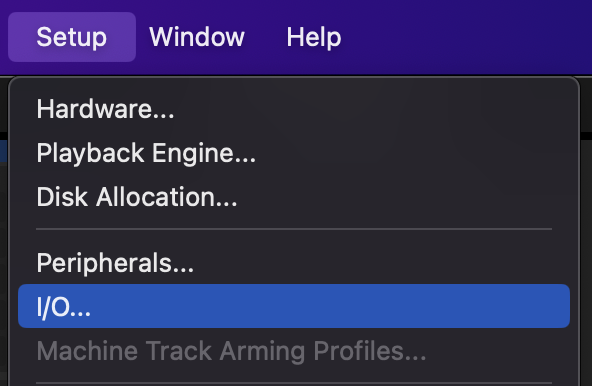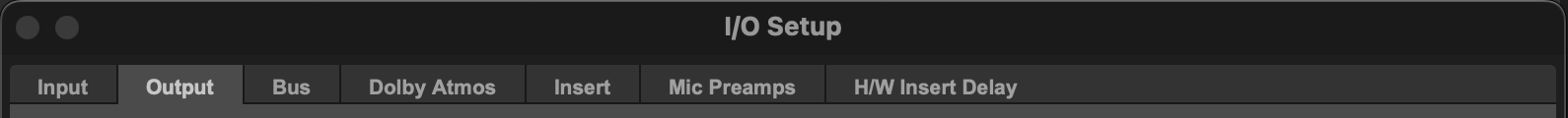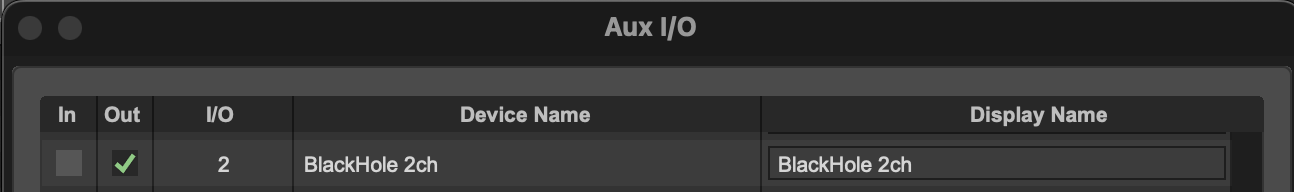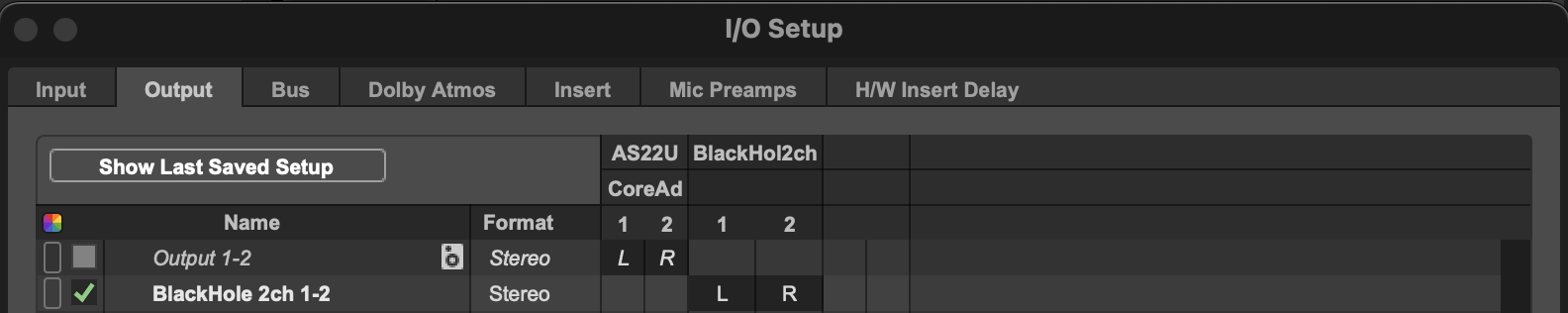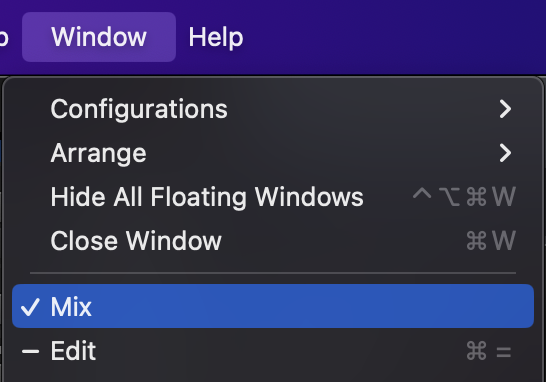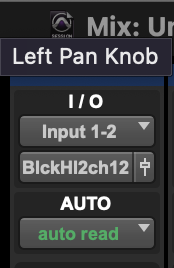Using Pro tools with
-
I am trying to use pro tools as my mixer and have effects.
I want to use my master 1 & 2 from pro tools to the mic input in Farplay?How do i do this?
-
Dear John, on a Mac, the easiest way is to send the output of Pro Tools to a virtual sound card and then to select the virtual sound card as the microphone in FarPlay. Virtual sound cards on Mac include Existential Audio’s BlackHole (https://existential.audio/blackhole/ free donationware) and Rogue Amoeba’s Loopback (https://rogueamoeba.com/loopback/ $99 + tax).
VoiceMeeter is a virtual sound card available for Windows, but has a bit of latency. If you’re trying to send audio from Pro Tools to FarPlay in Windows, a better way would be to use your audio interface’s built-in loopback/routing feature (if available).
Are you using macOS or Windows?
More info: https://farplay.io/forum/topic/i-want-to-bring-sound-from-my-daw-into-farplay/
I am using a Imac with Ventura
Hi David
Thank you for getting back to me.
So I am trying to get pro tools spdf 1&2 Stereo in to Farplay so i can use all the effects.
i downloaded and installed Black hole and i have it selected as the microphone on the farplay dashboard but i am still not getting signal yet.
I am using Aurora 16 as my interface.Hi John, you need to send audio output from Pro Tools to BlackHole. I don’t have familiarity with the Aurora 16. Can you see whether the steps in Pro Tools below that I can use with my Focusrite Scarlett help you?
- Setup > Playback Engine

- Set the playback engine to your audio interface. Click OK.

- Setup > I/O

- In the I/O window, choose the Output tab

- Click the Aux I/O button

- In the Aux I/O window, check BlackHole, click OK.

- Once you’ve returned to the Output tab, uncheck Output 1-2 (so that only BlackHole is checked). Click OK.

-
This reply was modified 2 years, 2 months ago by
 David Liao.
David Liao.
-
This reply was modified 2 years, 2 months ago by
 David Liao.
David Liao.
-
This reply was modified 2 years, 2 months ago by
 David Liao.
David Liao.
-
This reply was modified 2 years, 2 months ago by
 David Liao.
David Liao.
-
This reply was modified 2 years, 2 months ago by
 David Liao.
David Liao.
-
This reply was modified 2 years, 2 months ago by
 David Liao.
David Liao.
-
This reply was modified 2 years, 2 months ago by
 David Liao.
David Liao.
-
This reply was modified 2 years, 2 months ago by
 David Liao.
David Liao.
-
This reply was modified 2 years, 2 months ago by
 David Liao.
David Liao.
P.S.
- Window > Mix

-
Check that the audio tracks whose output you want to send to FarPlay have BlackHole (BlckHl2ch12) selected as their output.

(I just downloaded Pro Tools to figure these steps out. It turns out that Pro Tools comes with its own virtual audio bridges that can be used in the same way I used BlackHole above).
-
This reply was modified 2 years, 2 months ago by
 David Liao.
David Liao.
Hi David
I couldn’t get it to work with pro tools audio bridges for some reason?
But black hole worked for me.
I am getting a sound loss every 5 min or so it just stops for about 2 or 3 seconds then sarts up again. I don’t know what is causing that.
seems to be working good around 30 msThanks you for all your help.
John from Springfield OregonDo you know what might be causing the dropouts
Hi John, I’m glad BlackHole is working.
I’m not familiar with Pro Tools, but re: the occasional sound losses, the first things I’d try would be
- Try disabling all plugins and then enable them one-by-one to see whether one is causing an issue (e.g. demo version of plugin deliberately cutting out sound occasionally)
- Experiment with Optimization settings in the Playback Engine window (Setup > Playback Engine) https://avidtech.my.salesforce-sites.com/pkb/articles/How_To/Playback-Engine-Optimization
- H/W Buffer Size (also in Playback Engine window)
so i think i have it working pretty good now
when i start up pro tools and farplay i get this
the hw device is at a different sample rate from the open session?I am running. 16 bit 44.1 in pro tools
what sample rate does farplay want?
Thanks David
John
-
This reply was modified 2 years, 2 months ago by
 John Eastman.
John Eastman.
48 kHz please! 🙂
Hi David
I am still getting a drop signal every 5 min or so.
I am on the free trial until the 7th of January
I was wondering if it is because i am on the free trial and not the paid one yet.Hi John, there is no difference between the audio in FarPlay with a free trial and with a paid subscription. Do you get the dropouts if you test without using plugins in Pro Tools?
- Setup > Playback Engine
- You must be logged in to reply to this topic.