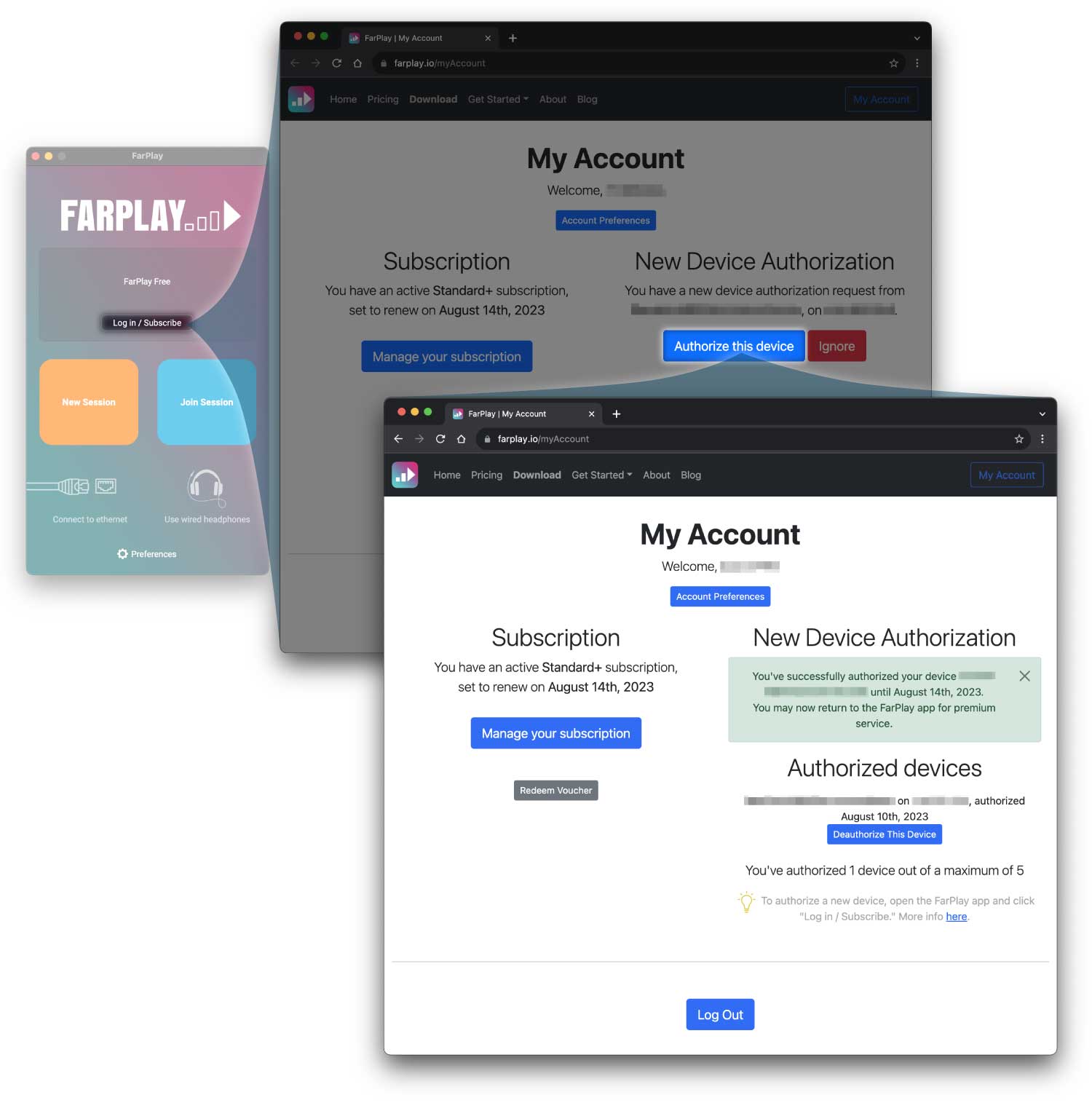Thank you for your question. Authorizing three devices means authorizing three computers.
Suppose Mrs. Smith is a music teacher who teaches students from her home computer. She wants to use a Standard subscription so she can create FarPlay sessions that aren’t limited to 45 minutes. In the FarPlay app, she clicks “Log in / Subscribe.” Then, she clicks “Authorize this device.” Now, the copy of FarPlay on her home computer lets her use subscription features.

Later, Mrs. Smith opens a music school and wants to start FarPlay sessions without time limits from her school computer. On her school computer, she clicks “Log in / Subscribe” in the FarPlay app. Then, she clicks “Authorize this device” again. Now, she’s used two of the three authorizations included with her Standard subscription (she can still authorize a third computer).
Because her Standard subscription lets her authorize up to three computers, Mrs. Smith doesn’t need to de-authorize her home computer to start using her subscription on her school computer and vice versa.
Note: Mrs. Smith’s students don’t need subscriptions. When Mrs. Smith uses an authorized computer to create a session, her subscription makes it so that everyone who joins the session can stay without a 45-minute time limit.
Thank you,
David Liao
-
This reply was modified 1 year, 11 months ago by
 David Liao. Reason: Enlarged picture
David Liao. Reason: Enlarged picture