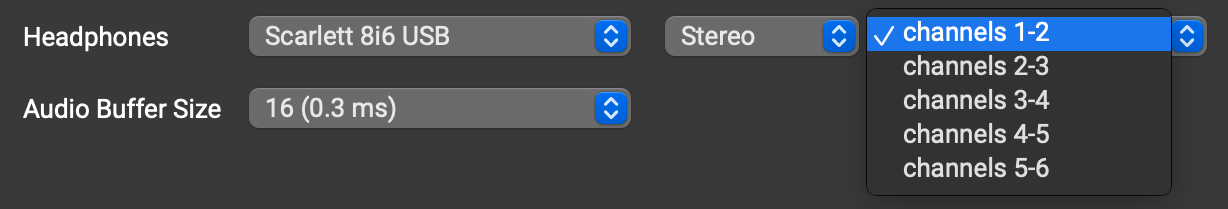Xair18 and Farplay.
-
Is it possible to use the xair18 as an interface with a digital connection to a macbook and an ethernet connection to the router. Can I also use the built in wifi on the xair at the same time since it does not connect to the internet. Will this allow us to link up with our aux/monitor sends and be able to adjust the mixes (including the remote signal(s) on our tablets with the mixing station app.
-
Dear Rich,
It’s OK to connect your Behringer X-Air 18 to your router by Ethernet or by Wi-Fi. Either way is fine and will make the X-Air 18 controllable from a tablet.
Maybe you’re concerned about advice to use Ethernet with FarPlay. The advice is to use an Ethernet cable to connect the computer you’re running FarPlay on to the router that receives the fiber/cable internet signal where it first enters the home and to turn your computer’s Wi-Fi off, but keeping Wi-Fi on on your X-Air is no problem 👍.
I didn’t quite understand what you meant by “link up with our aux/monitor sends”. Happy to follow up if I didn’t answer your questions.
Thank you,
David Liao-
This reply was modified 9 months, 3 weeks ago by
 David Liao.
David Liao.
Hi David
Thanks very much for your amazingly prompt response. Brilliant customer service which will lead me to become a farplay subscriber.
Basically there are three of our band in one location rehearsing with one other in a different place.
We all have access to an Xair18. The main body of the group uses the Xair for rehearsals.
I’m sure that you already know how this works, but each one of us has a tablet/Ipad which is connected to the Xair on it’s internal wifi. The various aux outs are connected to our in-ear monitors. This allows us to adjust our personal mixes using the mixing station app on the tablets. We also use this system for live performance.The first attempt to use the Farplay system involved me at the band end. I had our Xair connected digitally to a MacBook Pro, assuming that it would act as our interface, and the Mac connected directly to the internet router. I used the in ears monitor that was linked to my personal aux out.
There were no obvious problems with the initial remote link to the second location, but there were a few connection issues with the band member in the second location. He also rehearses remotely using Farplay with another band and told me that because of this he uses a different interface instead of the Xair. Following his advice I connected a separate 4 channel Behringer interface digitally to the mac and ran a stereo feed out of a pair of aux outs of the Xair into the first two inputs of the other interface. I then connected my in ear monitors to the headphone socket. I was then able to use the connection to my tablet to adjust the mix that was coming out of the specific pair of aux outs that were connected to the two channels on the other interface Everything then worked well.The setback in using it this way however is that it seems that the other two members of the band at the main location will not be able to hear the guy at the second connection since there is no digital connection to the Xair. I can get around this by using a headphone splitter out of the 4 channel interface, but although I can still control a mix of the three of us with my Ipad, the other two in the band have to use the same mix for their in ears.
This seems to negate one of the main advantages of using the Xair18, and I am so far at a loss as to why (if there really is one) there is a reason why I can’t get the correct result without using a second interface in the way described above.
I hope this makes some sort of sense.
Thanks again for your support.
Best
RichDear Rich,
Thank you so much for your reply. Could you describe the connection issues you ran into when you initially connected the two locations, before you added the 4-channel interface? (You mentioned “there were a few connection issues with the band member in the second location”).
Could someone in your band try the following? At the location where the three band members usually rehearse together, connect the X-Air via USB to the MacBook Pro (don’t use the other 4-channel audio interface). Plug a pair of in-ear monitors into a pair of the X-Air’s AUX outs. Play some music on the MacBook (by watching a music video on YouTube, for example). Is the music playing on the MacBook Pro audible through the in-ear monitors?
Thank you,
David Liao-
This reply was modified 9 months, 3 weeks ago by
 David Liao.
David Liao.
H David
Sorry to have not got back to you before….bank holiday weekend…
I have done as you suggested and found that the return sound was coming out of the Mac so I decided to check the Mac itself and sure enough the digital out was not set to the Xair. Once I made the necessary adjustment I could here everything through two spare channels on the Xair that I assigned for usb return. This allows me to take the signal from the separate aux outs and make my own mix of the players in the main location and the sound coming out of those two spare channels. I imagine that should resolve the issue. I have not checked this out with Farplay itself yet, but I think that all will work fine when I do.
Once again many thanks for your help and invaluable advice.
RichDear Rich,
Glad you can now hear audio from your Mac through your X-Air. In FarPlay, please click the Preferences gear
 . In the General Options tab that appears, find the Headphones row and check that your X-Air (not the Scarlett 8i6 in my screenshot) and Stereo are selected. Check that the channels your X-Air is using to receive USB audio from the Mac are selected (might be different from channels 1-2).
. In the General Options tab that appears, find the Headphones row and check that your X-Air (not the Scarlett 8i6 in my screenshot) and Stereo are selected. Check that the channels your X-Air is using to receive USB audio from the Mac are selected (might be different from channels 1-2).

Thank you,
David Liao-
This reply was modified 9 months, 2 weeks ago by
 David Liao.
David Liao.
-
This reply was modified 9 months, 2 weeks ago by
 David Liao.
David Liao.
-
This reply was modified 9 months, 3 weeks ago by
- You must be logged in to reply to this topic.
 . In the General Options tab that appears, find the Headphones row and check that your X-Air (not the Scarlett 8i6 in my screenshot) and Stereo are selected. Check that the channels your X-Air is using to receive USB audio from the Mac are selected (might be different from channels 1-2).
. In the General Options tab that appears, find the Headphones row and check that your X-Air (not the Scarlett 8i6 in my screenshot) and Stereo are selected. Check that the channels your X-Air is using to receive USB audio from the Mac are selected (might be different from channels 1-2).