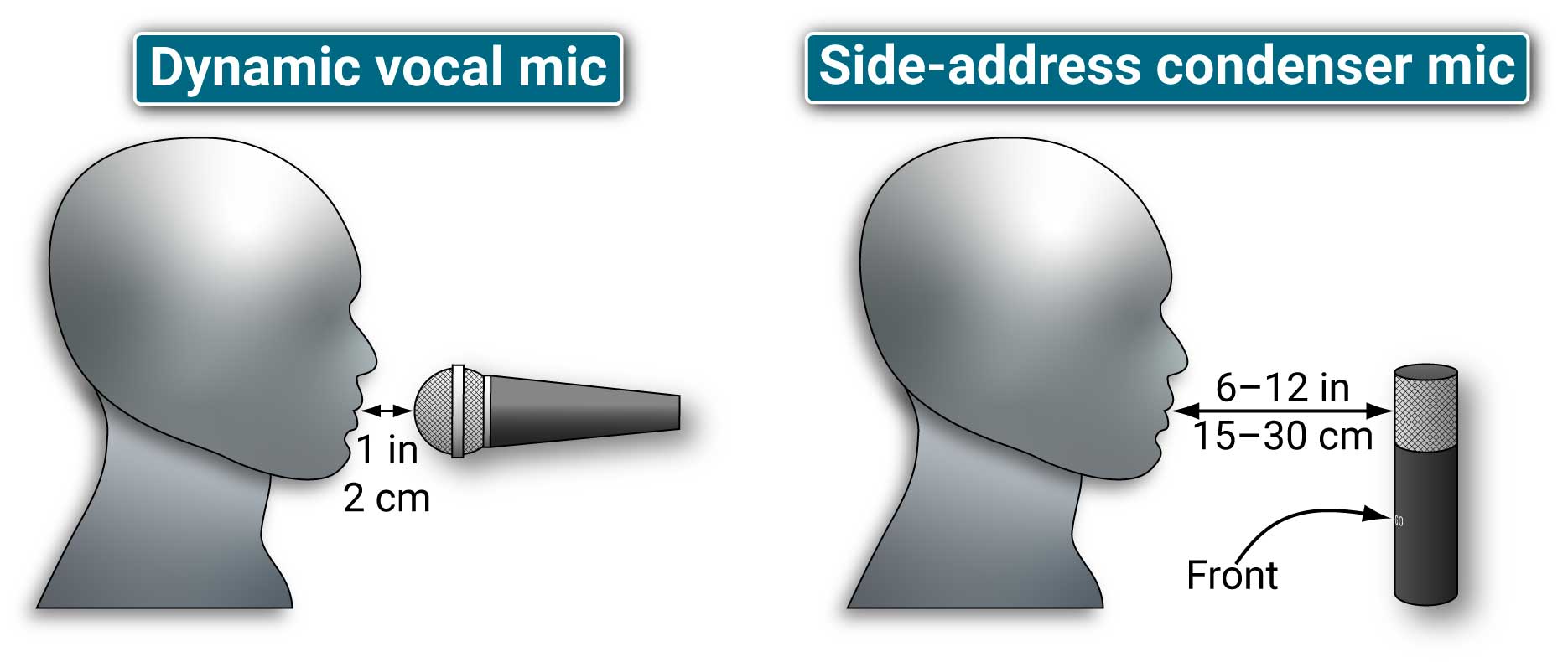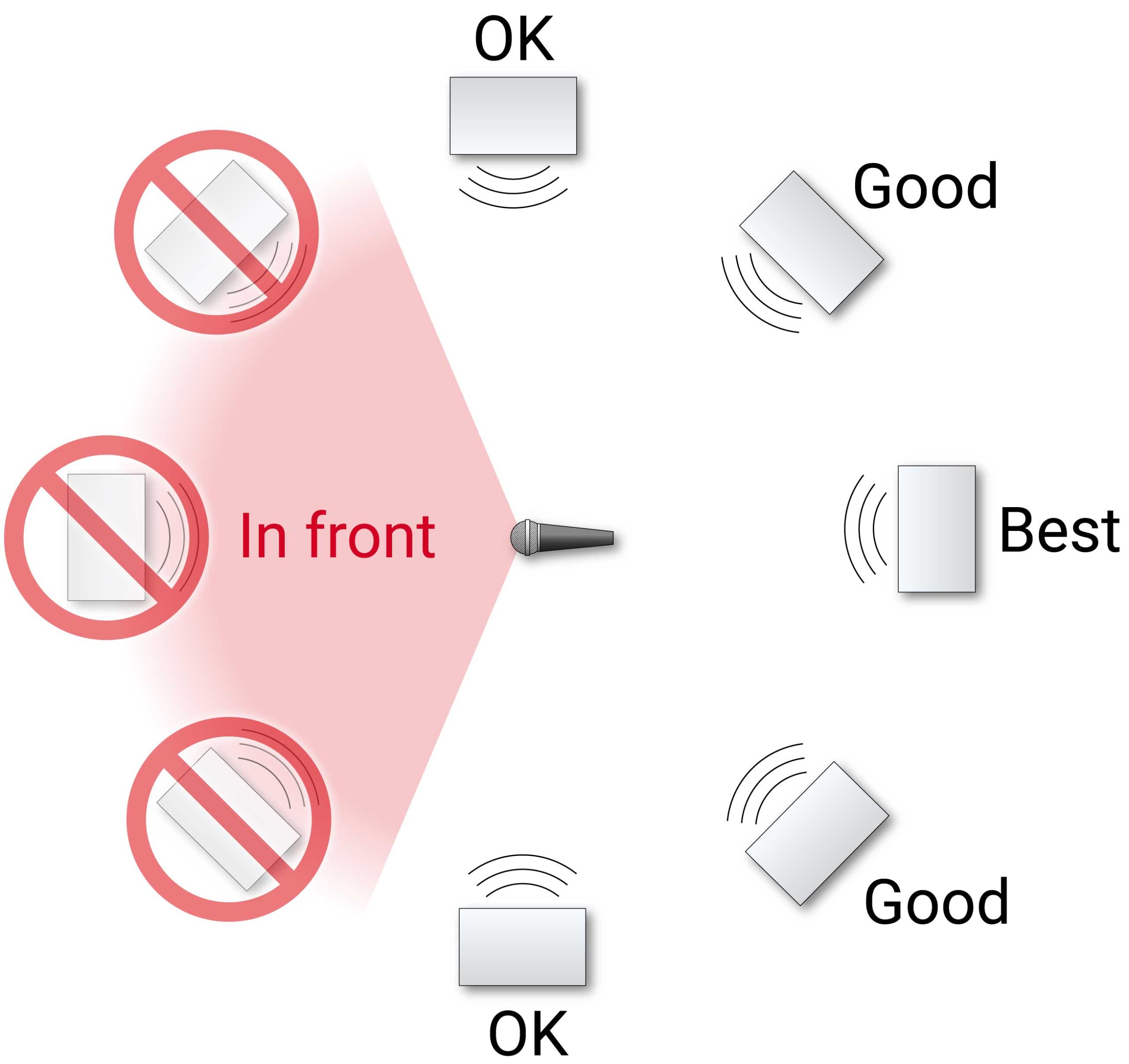MIC PLACEMENT FOR USING SPEAKERS
Headphones are the simplest and most reliable way to prevent feedback when using FarPlay. As an alternative, you can use speakers if you use a directional mic and the following steps.

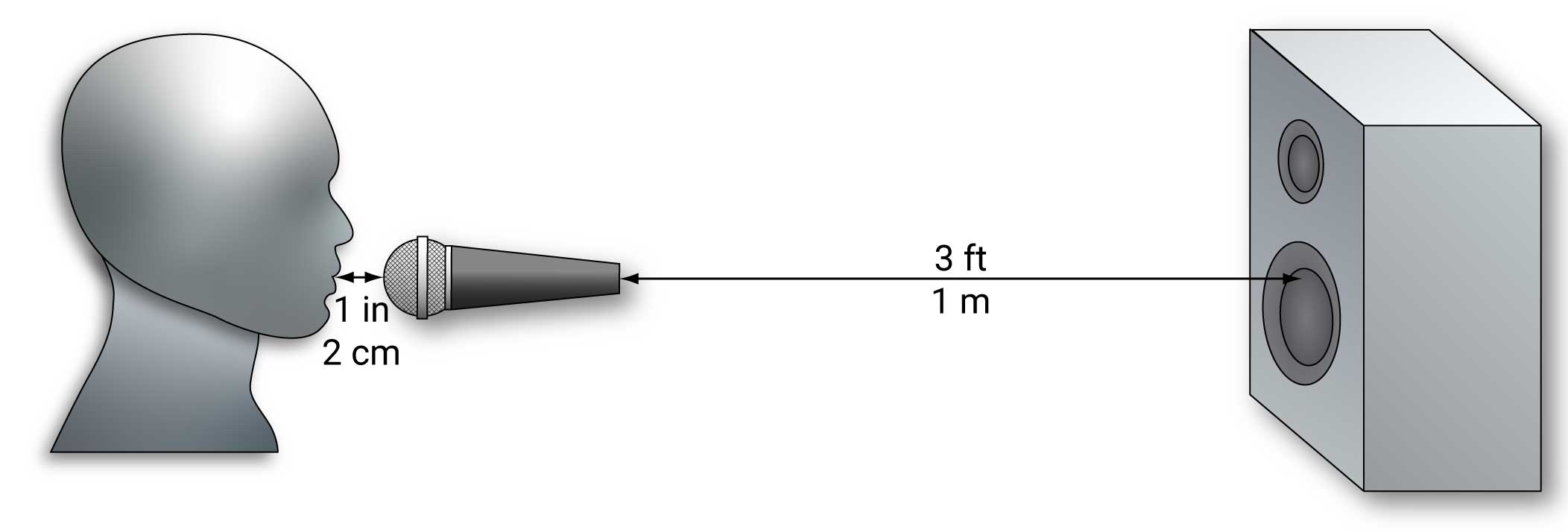
- Turn hardware volume and gain knobs down.
- Put the mic as close as possible to the musician.

- Point the mic towards the musician. For a dynamic mic (like a Shure SM58), point the body of the mic towards the musician’s mouth. For a side-address condenser mic (like the Presnous Revelator condenser), orient the body of the mic vertically. Face the front of the mic toward the musician’s mouth (the front usually has a logo and, sometimes, a volume knob or indicator light).
- Put the speakers behind the mic. Putting speakers off to the side also works. Don’t put any speaker in front of the mic.

- Place the speakers far from the mic. If you’re using a dynamic vocal mic, start with 3 feet (1 meter) of distance between the mic and speakers. For a condenser, start with the mic and speakers several feet (a couple meters) apart.
- When following the steps in QuickStart section 3. Configure and test your audio, adjust hardware volume/gain knobs gradually. This way, you can quickly reduce a volume/gain at the first sign of feedback.