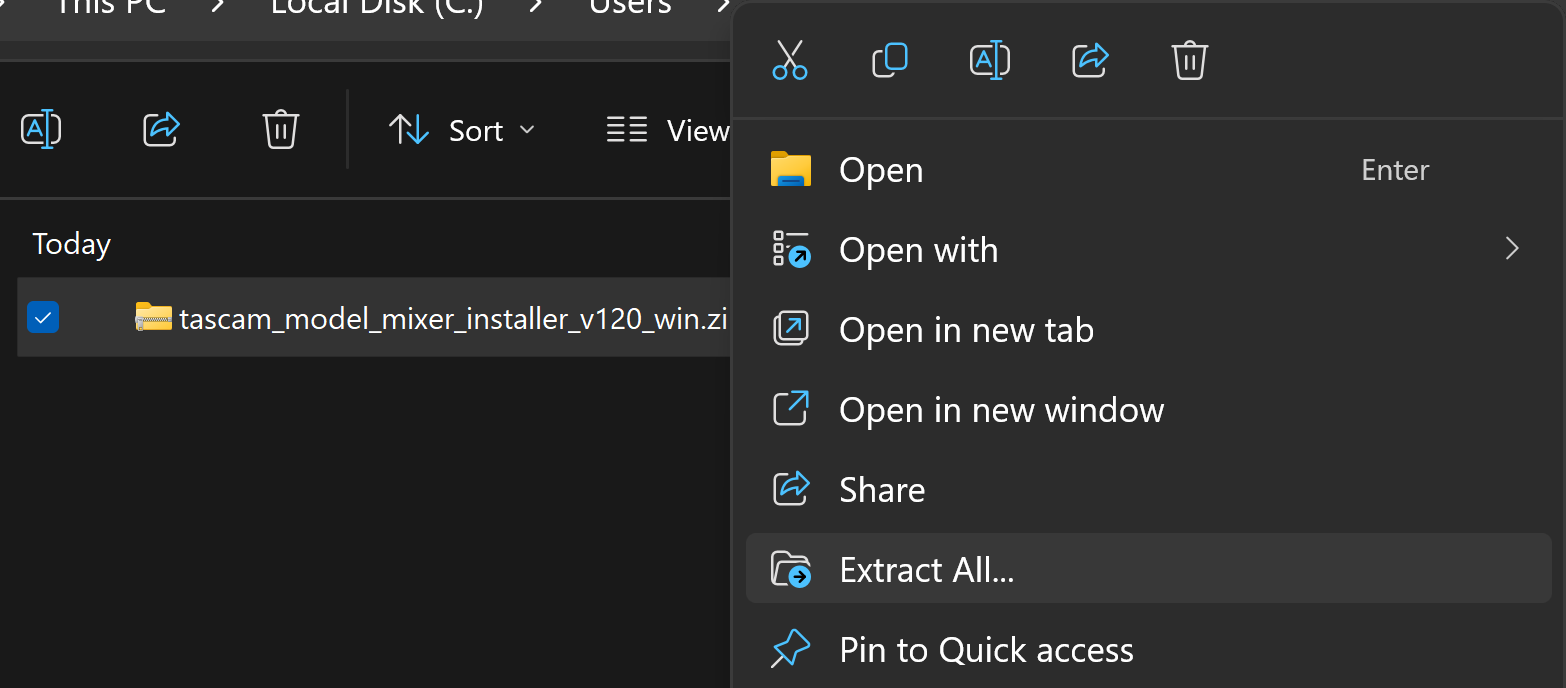Reply To: No sound on both ends
Thank you for the super helpful screenshots! Please do the following.
-
Disconnect your Tascam from your PC. Download your Tascam’s software from https://tascam.com/downloads/products/tascam/model_24/tascam_model_mixer_installer_v120_win.zip. Right-click the .zip file you downloaded and choose “Extract All.”

- Double-click TASCAM_Model_Mixer_Installer_1.20.exe. After the installation completes, connect your Tascam to your PC. Wait for your PC to install drivers for your Tascam.
For more details on driver installation, see your Tascam’s manual https://tascam.com/downloads/products/tascam/model_16/efs_model16_om_vc.pdf (pg. 53).
- Then, please, can you share new screenshots of the available Microphones and Headphones in FarPlay? For both Microphones and Headphones, select your Tascam (maybe it will be called something like “Model 16 USB ASIO”) if it appears in the ASIO devices category in FarPlay Preferences > General Options. Then press OK.
Thank you,
David Liao
-
This reply was modified 1 year, 10 months ago by
 David Liao.
David Liao.
-
This reply was modified 1 year, 10 months ago by
 David Liao.
David Liao.
-
This reply was modified 1 year, 10 months ago by
 David Liao.
David Liao.