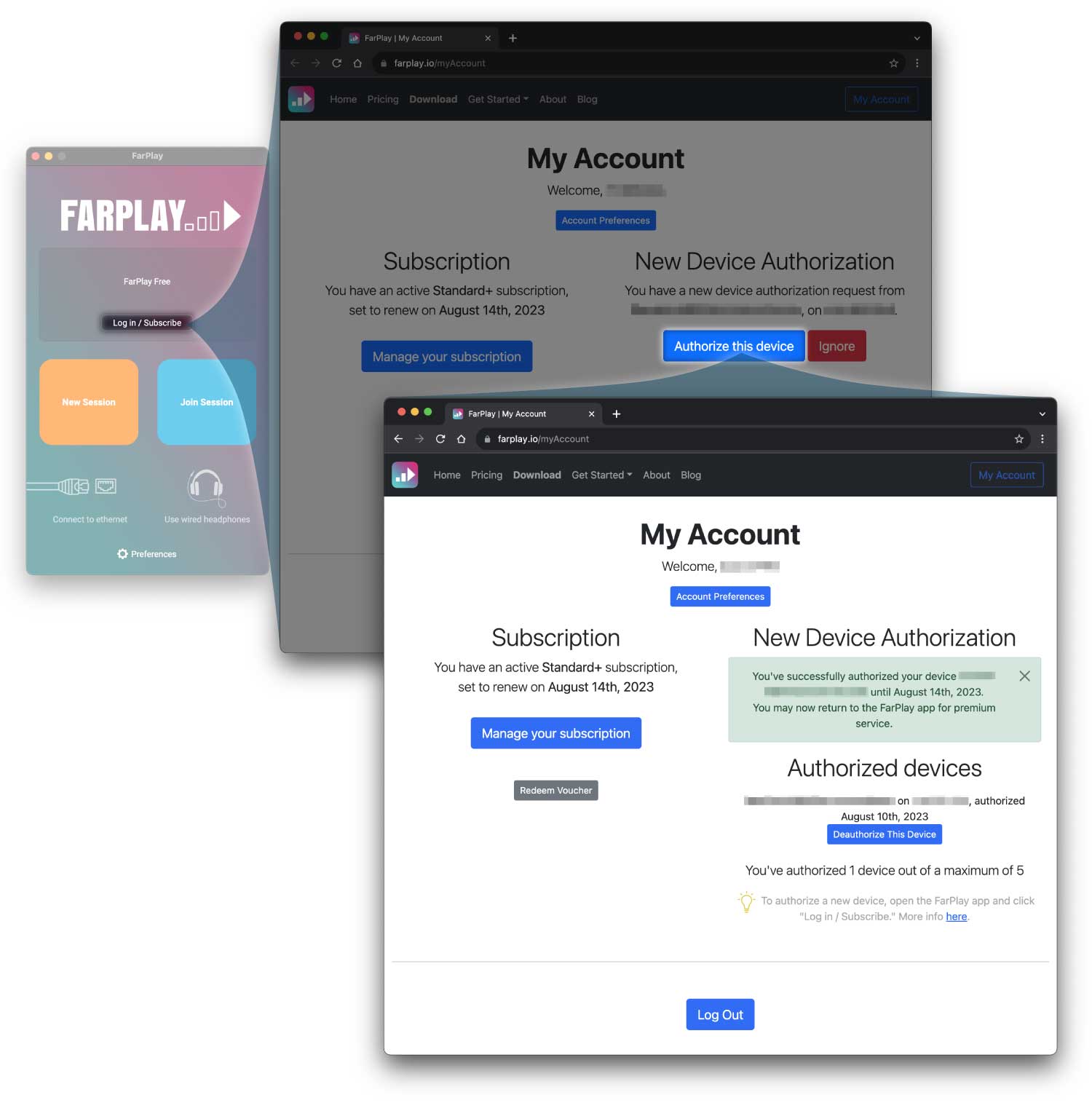Went from perfect to losing multiple connections (no longer can connect to more than 1 person at a time)
-
I have the standard version, running Mac OS 14.6.3. Using wired headphones and wi-fi. I have had many successful one-on-one sessions and one successful group of five (including me). Then on my next one-to-one session, I lost video (no camera icon and no amount of working thorough settings helped). I dumped the preferences and reinstalled the app. Video popped right up but I can’t connect to more than one person at a time. Any help is greatly appreciated!
Viewing 3 replies - 1 through 3 (of 3 total)
- You must be logged in to reply to this topic.