using digital mixers into farplay
-
My drummer is using an allen and heath CQ -20B digital mixer. We are having issues with all the other members in the session coming through on his usb and causing everyone to come through his digital mixer and causes a delay. Is there anyone that has used any type of digital mixers that ran into farplay that had these kind of issues? Anyone able to help walk us through this issue?
Viewing 1 replies (of 1 total)
- You must be logged in to reply to this topic.

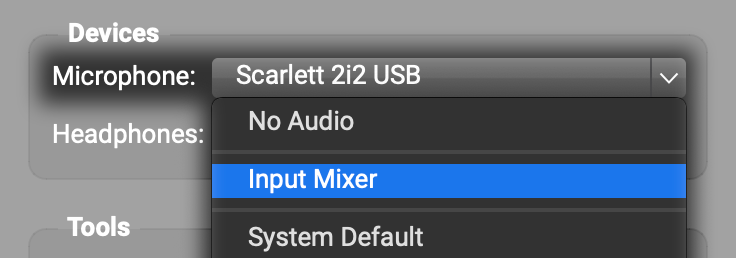
 to create as many tracks as you need for the mic/line inputs you want to use on your CQ-20B. For details, see our
to create as many tracks as you need for the mic/line inputs you want to use on your CQ-20B. For details, see our  > General Options, look at the Headphones row, and choose the desired output channels from the channels pull-down menu.
> General Options, look at the Headphones row, and choose the desired output channels from the channels pull-down menu.