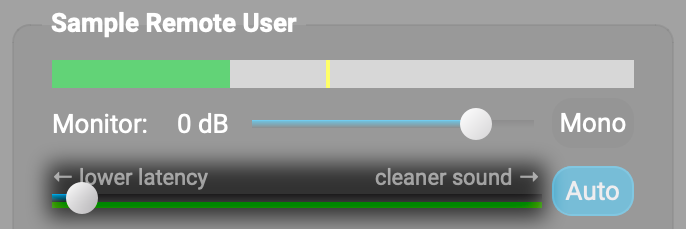Achieving minimal Latency
-
Hello,
I am trying to achieve a latency close to the 10 ms latency promoted on the website. Currently, our latency is around 60-65 ms. Here are the setups my students and I currently have:Both use Mac computers, OS Ventura
Both use audio interfaces, and my local latency is 3 ms
Both computers are connected to our routers via an ethernet cable.
Both of us have high-speed internet. My download rate is roughly 800megabits/sec, his 650Mbits/sec
My upload is 23Mbits/sec, and his 56Mbits/sec.We are committed to getting it as low as we can. 65ms is a little too slow for real-time performance, but I think if we could get it to 20ms, we would be all set
Viewing 1 replies (of 1 total)
- You must be logged in to reply to this topic.