Reply To: No sound on both ends
Hi Lou, Thank you for the screenshots—fantastic!
With your Tascam connected to your PC and both the Microphone and Headphones set to Model Mixer ASIO in FarPlay, please open a session (with just yourself). Under You (…), use the Channels: menu to choose Mixer.

In the mixer, click the circled plus to create a new track. Set its Input to channel 2. Click the circled plus to create another track. Set this new track’s Input to channel 3. Keep adding tracks in the FarPlay mixer until you have one track for each channel on your Tascam.
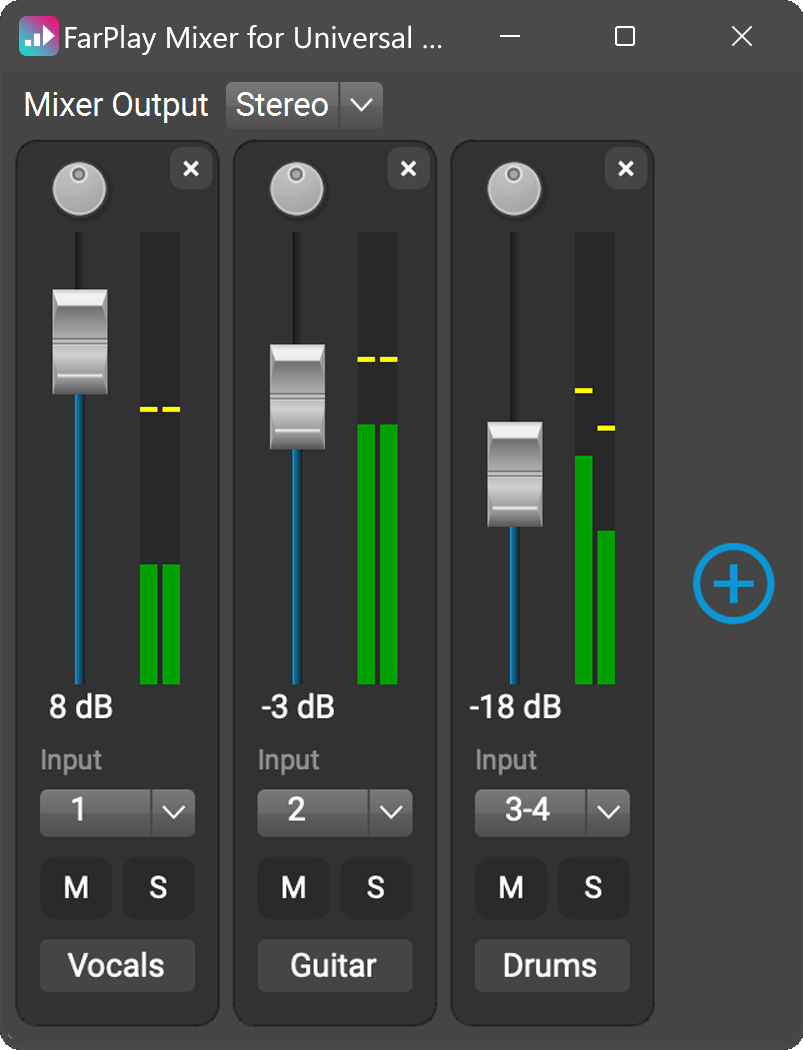
Then, can you share a screenshot of the FarPlay mixer when you speak into the mics connected to your Tascam? Look for whether your singing causes green to show up in any of the FarPlay mixer channels.
Thank you,
David Liao
-
This reply was modified 1 year, 4 months ago by
 David Liao.
David Liao.
-
This reply was modified 1 year, 4 months ago by
 David Liao.
David Liao.
-
This reply was modified 1 year, 4 months ago by
 David Liao. Reason: Added mixer to tags
David Liao. Reason: Added mixer to tags