Reply To: Audio worked at initial setup, no longer works
Dear Bridget,
Thank you for your message. Please find the Devices subpanel (example below).
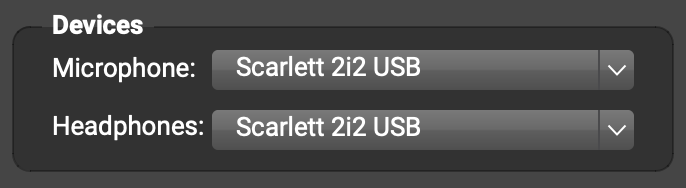
Please use the Microphone: pull-down menu to choose No Audio. Then, use the Microphone: pull-down menu to choose your AudioBox, and make sure the Headphones: are also set to your AudioBox. (Switching a selection in the Devices subpanel to No Audio and then back to the desired device resets the audio system).
If this doesn’t help, try quitting FarPlay, quitting all other applications as much as possible (especially other applications that can use audio), disconnecting and reconnecting the AudioBox, and then starting FarPlay again.
If the audio still isn’t working, please share a screenshot of your Devices subpanel and a screenshot of your mixer (example for mixer below).

Thank you,
David Liao
-
This reply was modified 1 year ago by
 David Liao. Reason: Resized images
David Liao. Reason: Resized images