Reply To: HyperX Cloud III Headset Compatibility
Hi Dale,
Usually, FarPlay works out-of-the-box with a headset plugged into a computer. On rare occasion, one setting needs to be changed to get a headset to work with a Windows PC. The fix is easy:
- Open FarPlay, but before going into a session, go to the Preferences > General Options tab.
- Check that you’ve selected the desired headset in the Microphone: and Headphones: pull-down menus.
- Set the Audio Buffer Size to 480 (10 ms). Press OK.
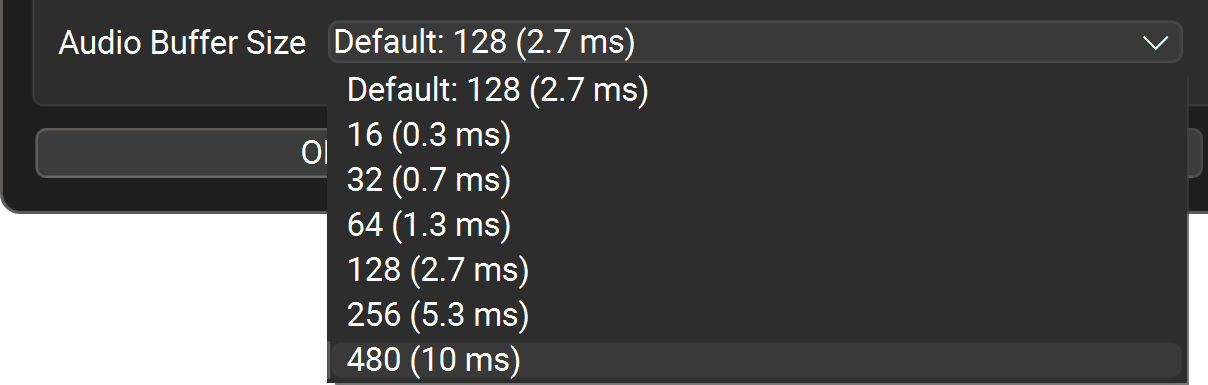
The “Audio Buffer Size” pull-down menu lists smaller buffer sizes that provide lower latencies on audio devices that support them, but not all devices do on Windows. Some need 480.
Thank you,
David Liao
-
This reply was modified 1 year, 1 month ago by
 David Liao.
David Liao.