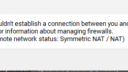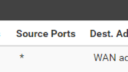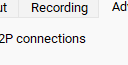Dear Natalie, Thank you for your screenshots and description. Here are some ideas.
- May I ask for the name of your internet service provider and the model of your router (if known)? I’d like to look up the router’s manual. Sometimes there is a router firewall setting that blocks peer-to-peer applications.
- If you’re using multiple routers in your home, connect your computer directly to the router that is directly connected to the outside world.
- Make sure you aren’t using a VPN.
- Ask your internet service provider for a “Public IP.”
- If you’re trying to connect from a university or organization/workplace network, try pointing your IT support to our network requirements and suggestions, which are listed at https://farplay.io/restrictive-firewalls/#FromCampusTo.
Here are a couple more ideas, but these require other participants you’d like to connect with to look at their router settings.
- Ask participants you’re trying to connect with to port forward.
- Enable IPv6 in your router and the routers of the other participants (this suggestion might not help—internet service provider support for IPv6 varies).
Happy to respond to follow-up questions and details,
David Liao
-
This reply was modified 2 years ago by
 David Liao.
David Liao.
-
This reply was modified 2 years ago by
 David Liao.
David Liao.