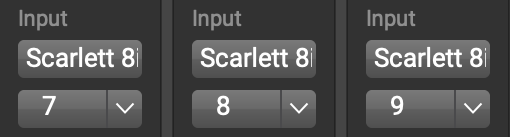Solved: How many input channels on my RME Fireface 800 can FarPlay use? Can they be panned?
-
Hi everyone,
I wanted to share an easy solution that answered a couple questions from one of our Windows users using an RME Fireface 800 audio interface (with ASIO drivers). They asked us (1) whether FarPlay was limited to using just input channels 7 and 8 from their Fireface 800 and (2) whether the input channels were limited to being panned hard left (their mic and guitar were both panned hard left).
FarPlay can use as many of your audio interface’s input channels as you like (not just channels 7 and 8), and you can individually pan each input channel in the mix you send to remote musicians. FarPlay’s Input Mixer gives you both of these abilities. For complete details, see our mixer instructions. Here are some highlights.
To pan each input channel individually, use the mixer’s circled-plus button to create one track for each input channel.

In the example below, I created one track each for input channels 7, 8, and 9 on my audio interface.

Use the pan pot (knob) at the top of each track to pan that track in remote musicians’ headphones.

If a musician only hears audio from FarPlay in their left ear, have them go to Preferences > General Options and make sure the Headphones row is set to Stereo and channels 1-2.

Happy to hear from the user that these instructions helped,
David Liao
- You must be logged in to reply to this topic.