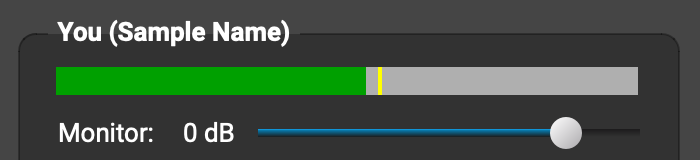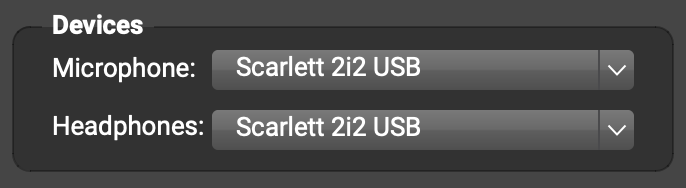I can’t hear FarPlay output in my headphones.
-
I have two microphones at my piano plugged into an audio interface, which is plugged into the MacBook where I run FarPlay. I have headphones plugged into the laptop. When I create a session, I can hear my teacher (the remote user), so his microphone is working. He can hear me speak and play, and I can hear my piano, so MY microphones are working. I can hear output from iTunes, so my laptop output is working. But I can’t hear myself speak! Since my teacher can hear me speak, my microphones are close enough. The suggestion in several replies in this forum is to plug the headphones into the audio interface, but then I wouldn’t be able to hear my teacher, who is downstream of the audio interface. This all used to work just fine. It stopped when I recently upgraded FarPlay. I also have new headphones, but since they work for everything else, I don’t see how they could be the problem. Is there some new setting in FarPlay that I’m missing?
- You must be logged in to reply to this topic.