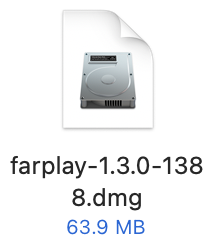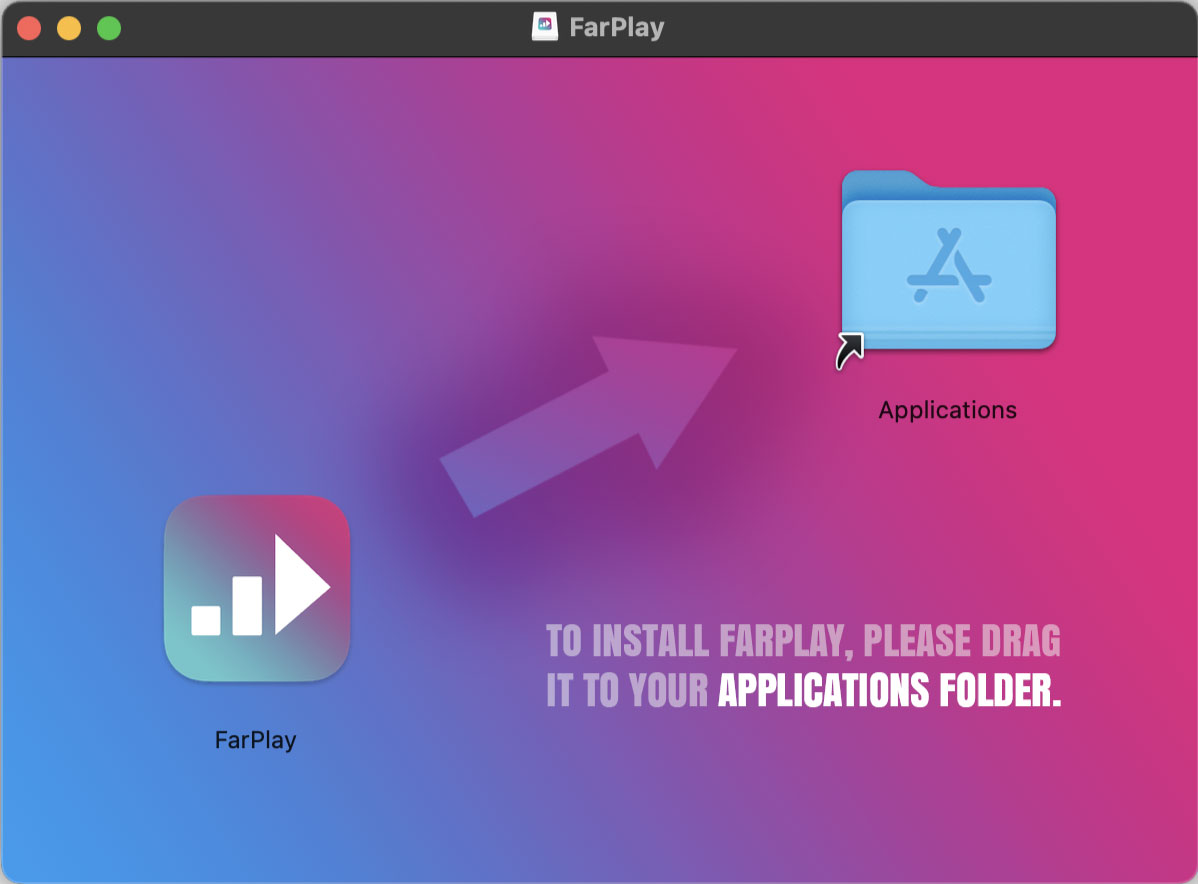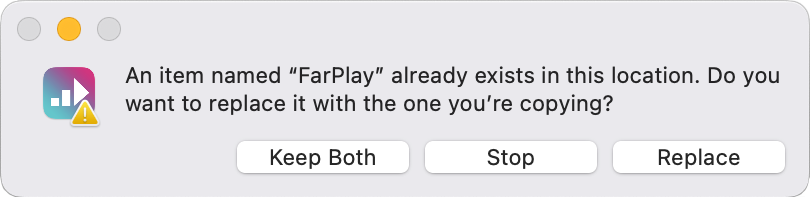Keep having to reinstall farplay
-
My student has a Mac, OS Monterey Version 12.6 on a MacBook Air (M1, 2020) with an Apple M1 chip, 8GB memory.
She has installed farplay, and then it says she has an old version, so she goes to the website and downloads another copy and gets the same message.
I’m a windows user, so don’t have a clue how to help her (and she’s not very fluent in computers).
Any ideas why this is happening? On windows, the installation an new version will usually erase or replace an old one.
Any thoughts on this would be helpful.
Thank you in advance.
Viewing 3 replies - 1 through 3 (of 3 total)
- You must be logged in to reply to this topic.