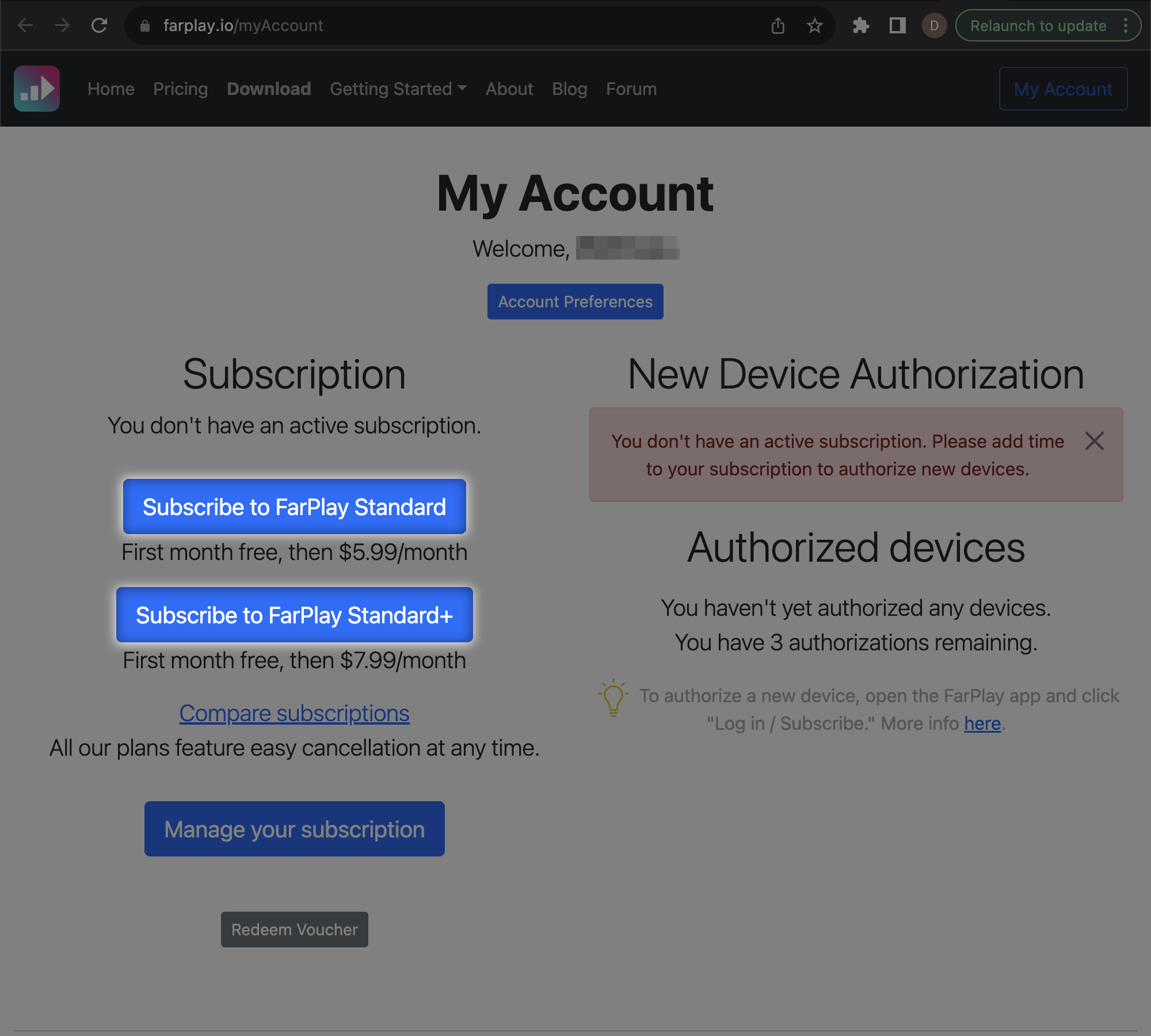It sounds like you reached the page below after clicking the Log in / Subscribe button in the FarPlay app.

If you’d like to authorize your device to use subscription benefits (listed at https://farplay.io/pricing), click one of the Subscribe buttons at the left (1st month free). Once you’ve started a subscription, click the Log in / Subscribe button in the FarPlay app, and then click Authorize this device (see https://farplay.io/pricing/#howtosubscribe).
If you’re just trying out your setup, you can just click New Session or Join Session without starting a subscription (you don’t have to click the Log in / Subscribe button). We have instructions for getting started without a subscription at https://farplay.io/quickstart. Note: in “free mode,” sessions you create are limited to 45 minutes and to two people (you + someone else).

-
This reply was modified 2 years, 2 months ago by
 David Liao.
David Liao.
-
This reply was modified 2 years, 2 months ago by
 David Liao.
David Liao.
Thank you, David! Is the ‘free mode’ something that I can access more than 1 time?
Yes. The free mode has no expiration date.