PRICING YOUR WAY
PRICING YOUR WAY
Trusted by thousands of musicians, FarPlay brings the joy and intimacy of live performance and practice online. Explore which option is right for you. FarPlay can be used free without a subscription.
FREE
Always Free
$0/mo
For musicians looking to play one-on-one sessions for up to 45 min.
No account needed.
Included In Free:
Studio-quality sound
Built-in video and screensharing
Create 1-to-1 sessions limited to 45 min
Join multi-user sessions
Forum support
STANDARD
First Month Free
$5.99/mo
For musicians looking to play for an unlimited time & record mixes.
Everything in Free, plus:
Create multi-user sessions
Unlimited session length
Authorize up to 3 devices
Record audio mixes
Persistent Room
Chat
Record combined session video
Email support
STANDARD+
First Month Free
$7.99/mo
For musicians looking to play for an unlimited time, make studio-quality multi-track recordings, & use Broadcast Output.
Everything in Standard, plus:
Multi-track recording
Multi-channel Broadcast Output
Authorize up to 5 devices
Multi-track video recording
FOR TEACHERS
First Month Free
$14.99/mo
For teachers looking to use FarPlay’s advanced teaching tools.
Everything in Standard+, plus:

* Each account can have up to 1 active session at a time.
COMPARE PLANS
-
Built-in Video and Screensharing
Studio-quality sound
State-of-the-art ultra-low latency
Join unlimited length multi-user sessions
Create 1-to-1 sessions limited to 45 minutes
Create unlimited, persistent multi-user sessions
Create sessions that let all participants record
Persistent Rooms
Chat
Support forum (account required to post)
Email support
Priority support
Monthly group tech-support sessions
Input Mixer
Mix audio and video recording
Multi-track audio and video recording
Multi-channel Broadcast Output
Device authorizations
FREE
STANDARD
1
3
STANDARD+
1
5
FOR TEACHERS
10*
5
To get a FarPlay subscription, visit your account or sign up. If you’re creating an account, you should receive a confirmation email (check your SPAM/junk folder if you don’t).
Once logged in to your account, click Subscribe to FarPlay Standard, Subscribe to FarPlay Standard+, or Subscribe to FarPlay For Teachers.
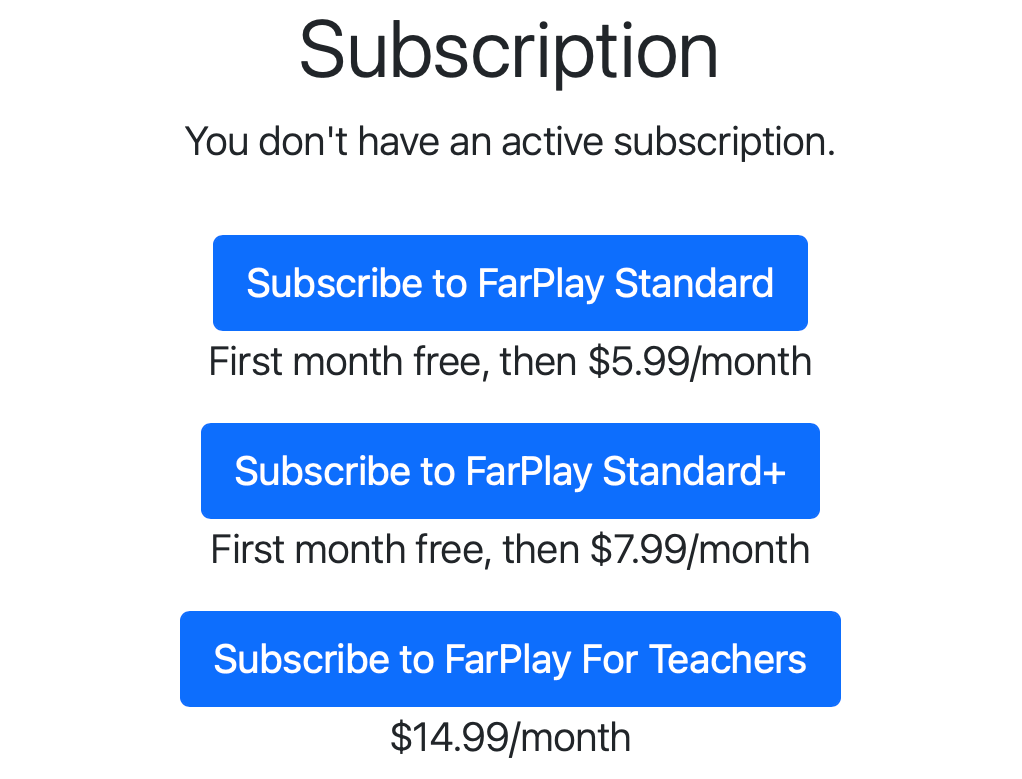
Once subscribed, you’ll need to authorize your computer. First, open the FarPlay app on your computer and click Log in / Subscribe on the welcome page. This will take you to your account on the farplay.io website, where you’ll see a New Device Authorization for your computer. Click Authorize this device. Finally, return to the FarPlay app. You’ll now have access to premium features.
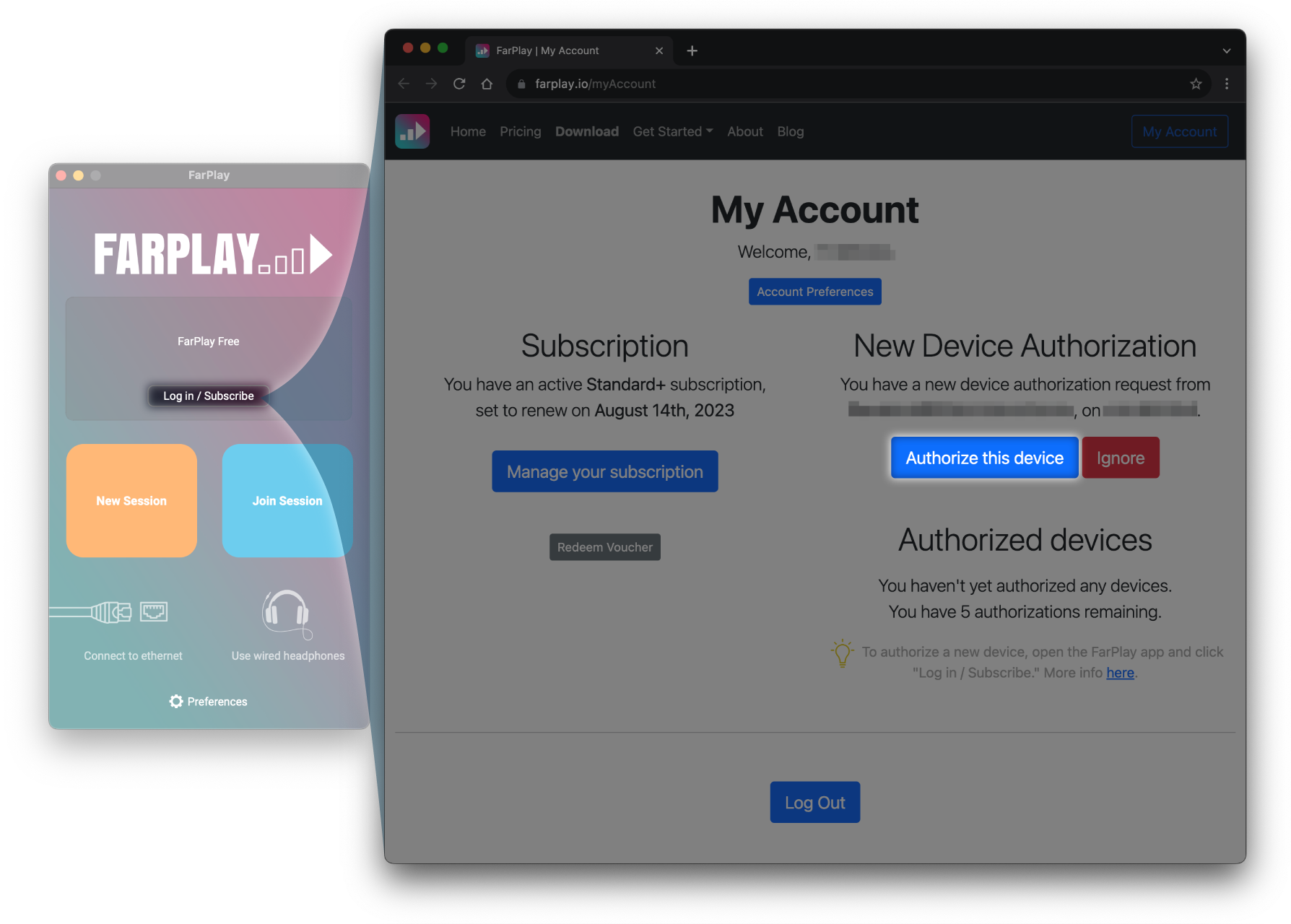
For more information about managing your account (including steps for creating a Persistent Room), go to our account management instructions.