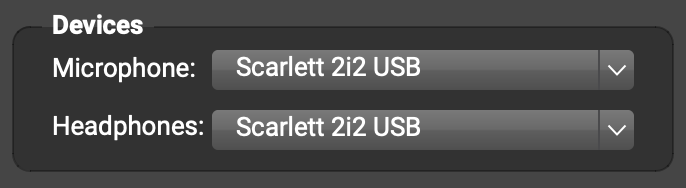tech unsavvy and can’t get one of the member’s audio to work
-
Hi,
One of our group members is unable to get his system to work. He is using a MacBook M-1 pro, Sonoma 14.4.1. Another member has the same computer and has no problem. His system setting for Sound has his Input as USB-c Audio and the output as Headphones (or similar). Volumes are up for input and output. The Ethernet cable is plugged into a second USB-c input (for both of these members using similar computers). What are we missing? If there is another setting on the computer that needs to be changed, please let me know.
We are all using a Rolls Personal Monitoring Station for instrument and microphone via its headphone output then connected to the computer with USB. We use the headphone output of the computer for hearing ourselves and remote members. The member that we cannot hear himself and sends no audio signal to us also tried plugging directly from his instrument into the computer, bypassing the Rolls unit, and still sends no signal.
Thanks,
Todd Bolinger
- You must be logged in to reply to this topic.