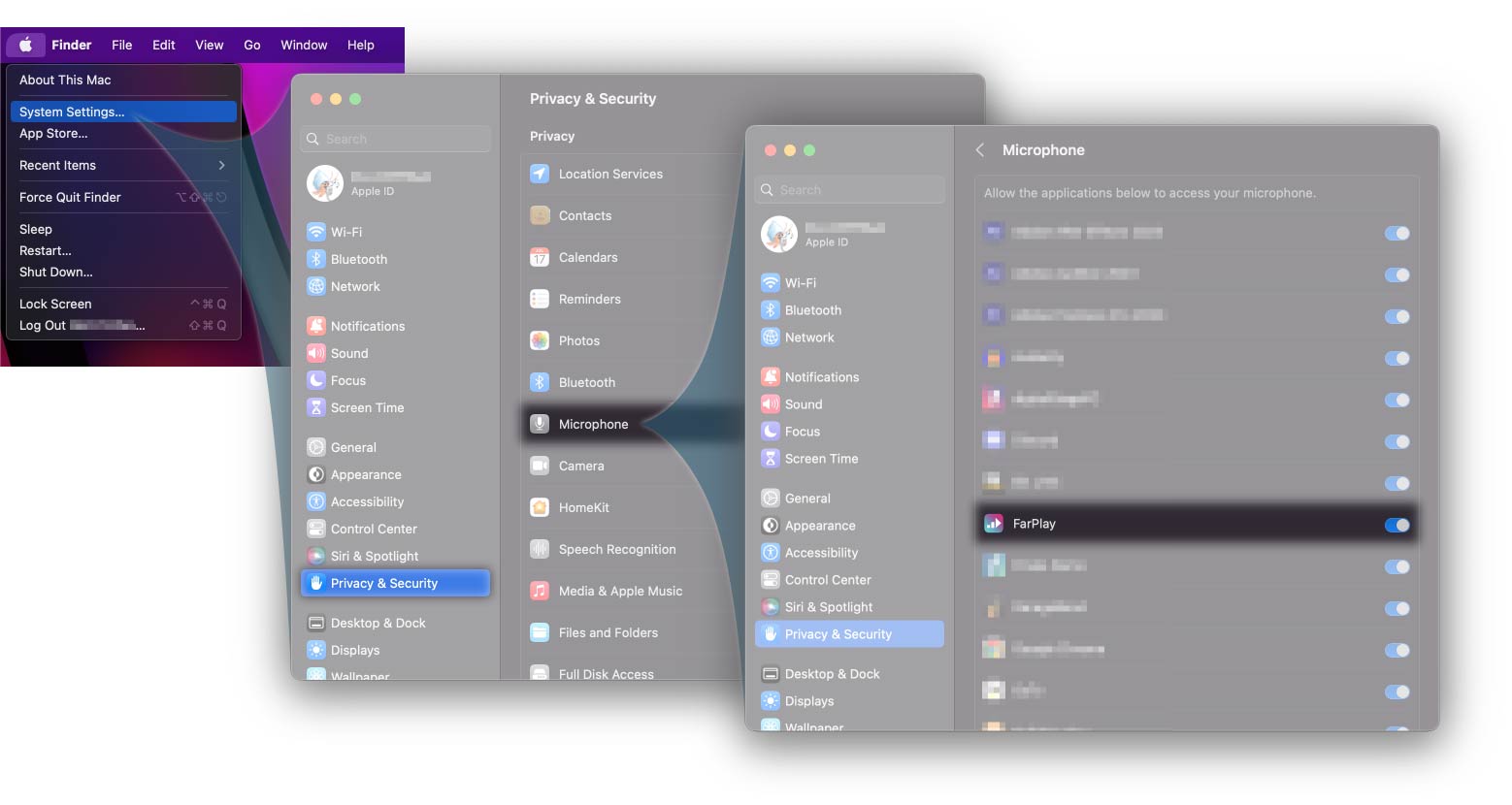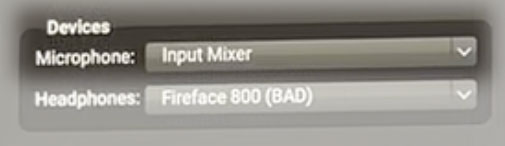Dear Chris,
Thanks for your post. Please quit FarPlay and open your Mac’s System Settings > Privacy & Security > Microphone. Scroll down to FarPlay. Make sure the toggle switch for FarPlay is ON. Reopen FarPlay and check whether you now have microphone input. A link to this solution can be bookmarked at our Troubleshooting Guide (look under “Someone is too quiet or too loud” > “I’m too quiet for other people”).

If that doesn’t work, look in the “You (…)” subpanel in FarPlay’s main window. Use the Channels pull-down menu to try other channels (for example, switching from “Mono 1” to “Mono Mix 1-2” would fix the problem if you just had one mic plugged into your RME Fireface’s input channel 2). If you’d like to bring in audio from several input channels on your Fireface, use FarPlay’s Input Mixer.
Please let us know if you’d like more suggestions.
Thank you,
David Liao
-
This reply was modified 1 month, 2 weeks ago by
 David Liao.
David Liao.
-
This reply was modified 1 month, 2 weeks ago by
 David Liao.
David Liao.
Thanks for your response. I had checked the mic setting under security. Tried all 3 options with the channels pull down, no difference. Any other ideas?
I have tried all that. Still nothing. Any other suggestions?
Dear Chris,
It was nice to say hello! I’m glad the Input Mixer made the fix easy (below).
In the Devices subpanel, we set the Microphone to Input Mixer.

In the Input Mixer, we clicked the circled plus to create a bunch of tracks. We set the audio device for each track to the Fireface 800. We set different tracks to get audio from different input channels on your Fireface 800, and we successfully got mic audio from channel 7 and guitar audio from channels 8 and 9.

Thank you,
David Liao
-
This reply was modified 1 month, 2 weeks ago by
 David Liao.
David Liao.
-
This reply was modified 1 month, 2 weeks ago by
 David Liao.
David Liao.
-
This reply was modified 1 month, 2 weeks ago by
 David Liao.
David Liao.
-
This reply was modified 1 month, 2 weeks ago by
 David Liao.
David Liao.
-
This reply was modified 1 month, 2 weeks ago by
 David Liao.
David Liao.