Reply To: Improvements for Multi-User Support
Dear Eric,
Thank you for your feedback! We’re so glad you had a good session.
I’d like to point out a benefit of a FarPlay subscription (maybe you already noticed this). Suppose you use a FarPlay subscription to create a session and nine other people join, but none of them are FarPlay subscribers (they’re all using FarPlay for free). Everyone can stay connected for the full duration of the session (using FarPlay for free doesn’t get a user kicked out of the session early).
1) I will bring your feedback about VST/AU plugins and reverb to the team. In the meantime, it’s possible to bring audio from a DAW into FarPlay https://farplay.io/audio-from-another-app/#fromdaw (easy to do on Mac using BlackHole; on Windows, you might need a fast computer and ReaRoute).
2) In our most recent version, FarPlay 1.2.6, we added the ability to collapse user subpanels in multi-user sessions. Ten collapsed user subpanels (showing their gain sliders) fit in the multi-user session view without scrolling. To collapse/expand a user subpanel, click the triangle next to the participant’s name. To collapse all the user subpanels, hit Cmd+Left (Mac) or Ctrl+Left (Windows). Cmd/Ctrl+Right expands all the user subpanels.
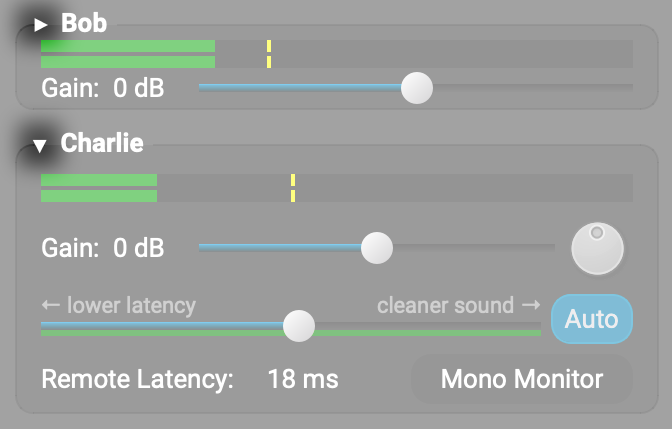
A version of these instructions is found on our page on multi-user session controls: https://farplay.io/multi-user/#subpanelsize.
3) Stay tuned…
Thank you,
David Liao
-
This reply was modified 3 months ago by
 David Liao.
David Liao.
-
This reply was modified 3 months ago by
 David Liao.
David Liao.