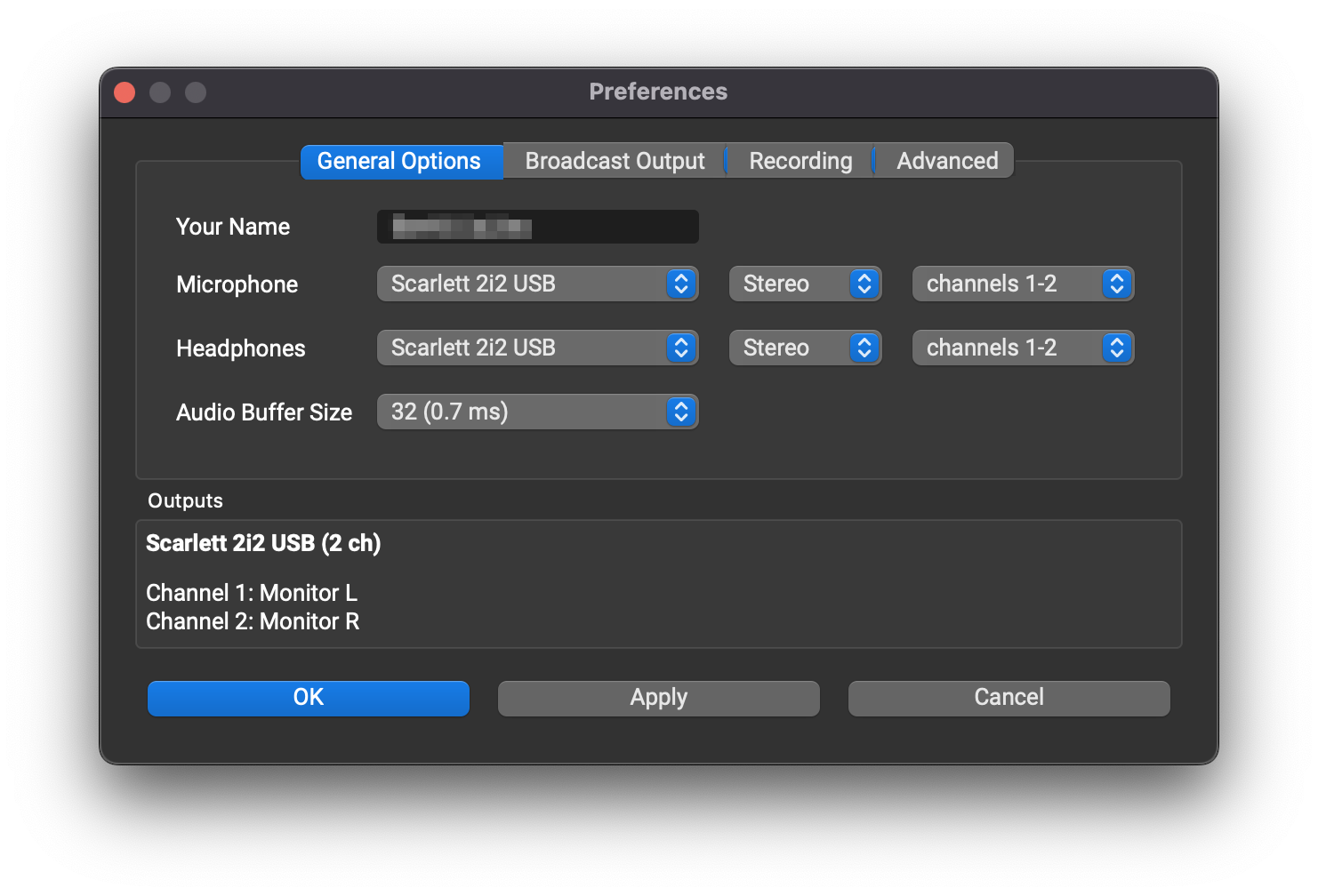Dear Ed,
Thank you for your question.
If the remote user has mixed two tracks in their input mixer so that both tracks are centered (rather than panned left or right), you can’t unmix the channels on your end.
You can play the audio from the remote musician’s microphones in separate channels in your example using the following steps.
If the remote user is using two microphones connected to an audio interface, ask them to look in their Devices subpanel and set Microphone: to their audio interface.

Then, ask them to look in the “You (…)” subpanel and set Channels: to Stereo (instead of Mono).

(As another option, you can also have the remote musician use the input mixer. In this case, ask them to use their mixer in Stereo mode, instead of Mono, and have them pan audio from one microphone all the way to the left and have them pan audio from the other microphone all the way to the right).
On your end, click the Preferences gear icon  . In the General Options tab, use the Headphones pull-down menu to choose your audio interface, then use the next two pull-down menus in the Headphones row to choose Stereo and the two channels of your audio interface you’d like the remote audio channels to be played through.
. In the General Options tab, use the Headphones pull-down menu to choose your audio interface, then use the next two pull-down menus in the Headphones row to choose Stereo and the two channels of your audio interface you’d like the remote audio channels to be played through.

Thank you,
David Liao
-
This reply was modified 1 year, 7 months ago by
 David Liao. Reason: enlarged some images
David Liao. Reason: enlarged some images
-
This reply was modified 1 year, 7 months ago by
 David Liao.
David Liao.
-
This reply was modified 1 year, 7 months ago by
 David Liao.
David Liao.
-
This reply was modified 1 year, 7 months ago by
 David Liao.
David Liao.
-
This reply was modified 1 year, 7 months ago by
 David Liao.
David Liao.
Hi Ed,
Just wanted to add to David’s answer above: simply put, if a remote participant sends you stereo (as David pointed out, make sure they’ve chosen stereo input on their end), then FarPlay will automatically output that on your end as stereo, one to each of your stereo speakers.
But if you’re outputting to a true immersive setup and want to be able to send their tracks to an arbitrary speaker among the many that you have, then I suggest using FarPlay’s Broadcast Output (see here), which lets you output signal from remote participants to a DAW with separated tracks. You can then route the signals to a speaker of your choice from the DAW.
Hope that helps!
Dan
-
This reply was modified 1 year, 7 months ago by
 Dan Tepfer 😬.
Dan Tepfer 😬.
PS — you can of course use Broadcast Output to send signals to any channel of an interface, so in fact, you can accomplish the above without going through the DAW at all. Just select the interface that goes to your multichannel speaker setup as your output device in Broadcast Output, then send to any channel you’d like.
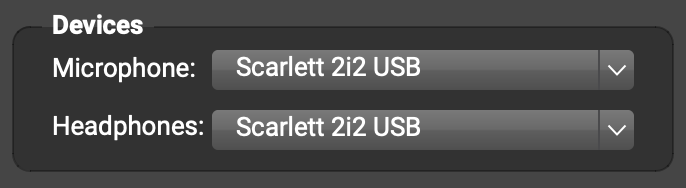
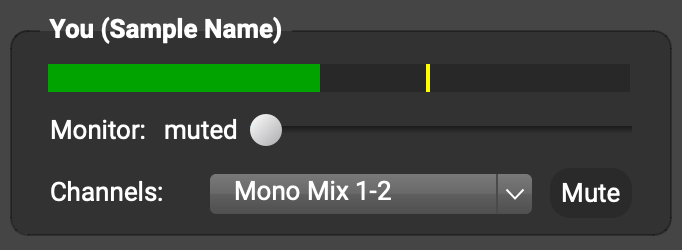
 . In the General Options tab, use the Headphones pull-down menu to choose your audio interface, then use the next two pull-down menus in the Headphones row to choose Stereo and the two channels of your audio interface you’d like the remote audio channels to be played through.
. In the General Options tab, use the Headphones pull-down menu to choose your audio interface, then use the next two pull-down menus in the Headphones row to choose Stereo and the two channels of your audio interface you’d like the remote audio channels to be played through.